Nginx is a powerful and widely used web server and reverse proxy server. Due to its high performance, scalability, and robustness, it is popular for hosting websites and delivering web applications. This article will guide you through the process of installing the latest version of Nginx on AlmaLinux OS.
Prerequisites:
Before we begin, ensure that you have the following:
- AlmaLinux installed on your server or virtual machine.
- Access to the command line with root privileges.
Step to Installing the Latest Nginx on AlmaLinux:
Step 1. Access your server and update your system packages to the latest versions by running the following command.
# sudo yum update
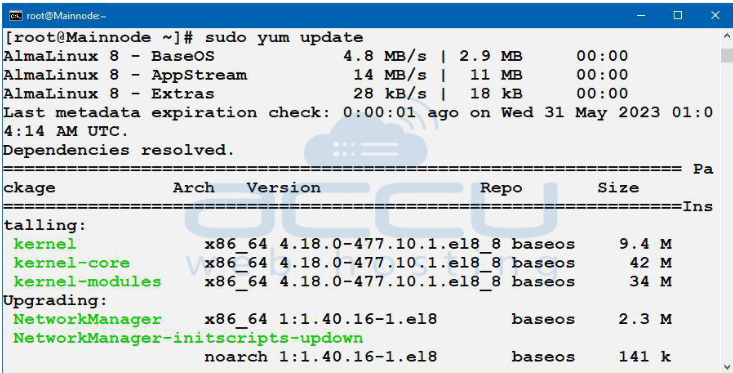
Step 2. AlmaLinux does not provide the latest Nginx packages in its default repository. However, the Extra Packages for Enterprise Linux (EPEL) repository provides the latest version. Install the EPEL repository by running the following command:
# sudo yum install epel-release
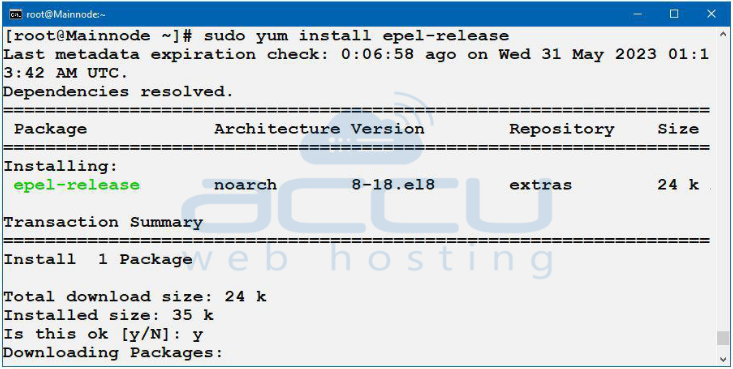
Step 3. Once the EPEL repository is installed, run the following command to install Nginx,
# sudo yum install nginx
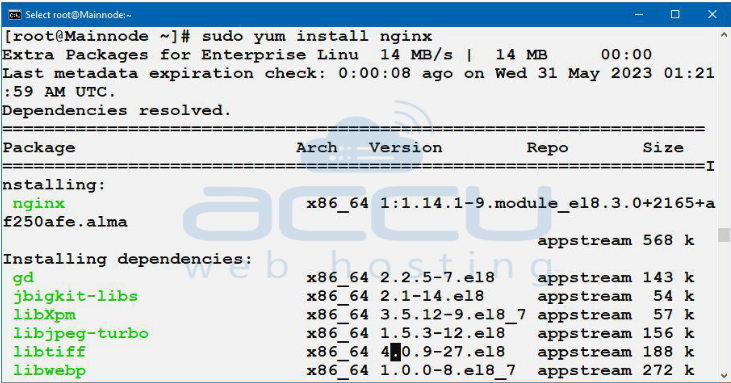
Step 4. Once installed, start the Nginx service using the following command:
# sudo systemctl start nginx
Step 5. To start Nginx automatically at system boot, enable Nginx using the following command:
# sudo systemctl enable nginx
Step 6. Launch a web browser and enter your server's IP address or domain name to confirm that Nginx is running correctly. You can view the standard Nginx welcome page if the installation was successful.
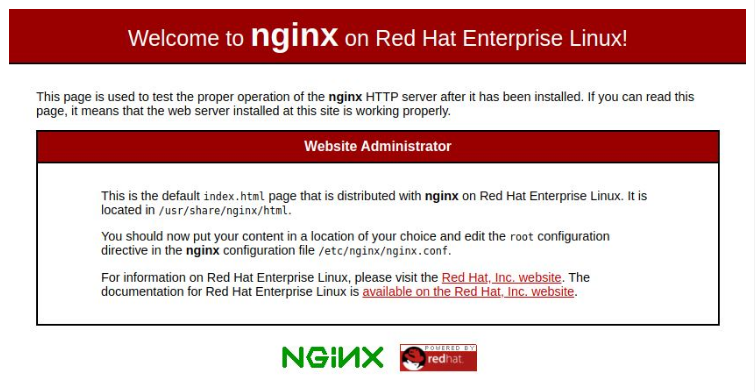
Conclusion:
You have successfully installed the latest version of Nginx on AlmaLinux! Your Nginx server is now ready to serve your websites and applications with exceptional performance and versatility.



