SSL stands for Secure Sockets Layer. It's a protocol that encrypts data transferred between the server and the client (your web browser). Users who visit a secure site are automatically sent a certificate from their trusted Certificate Authority (CA) to ensure authenticity. The Secure Sockets Layer (SSL) technology is the standard security protocol for transmitting sensitive information over the Internet.
If you have Linux VPS with WHM/cPanel and have enabled SSL/TLS status for cPanel, the below steps will assist you in installing/enabling Free SSL from Cpanel.
If you have Linux Shared hosting, Free SSL will be enabled and renewed automatically; you don't need to take care of this. However, sometimes due to technical issues, Free SSL fails to continue or enable your domain; you will have to contact our support team to renew or enable free SSL.
You can refer to the following tutorial on creating and managing support tickets from the client area,
Steps to Renew an AutoSSL certificate from cPanel.
Step 1: Log in to your cPanel account.
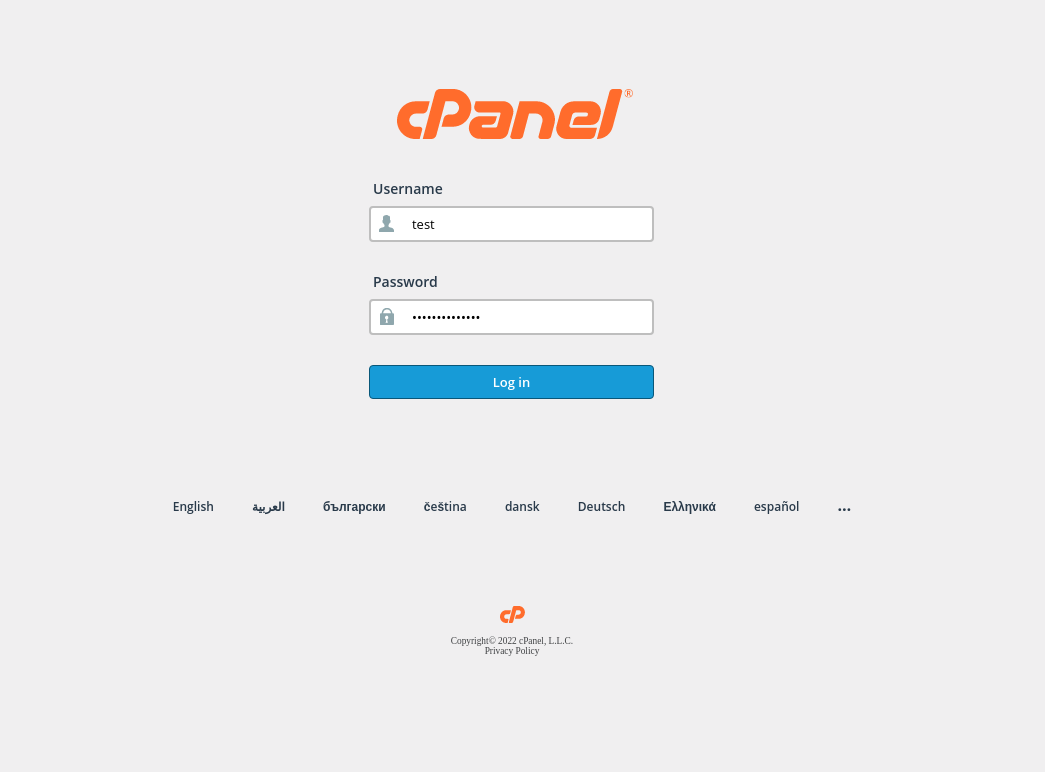
Step 2: Navigate to cPanel > Security > SSL/TLS Status.
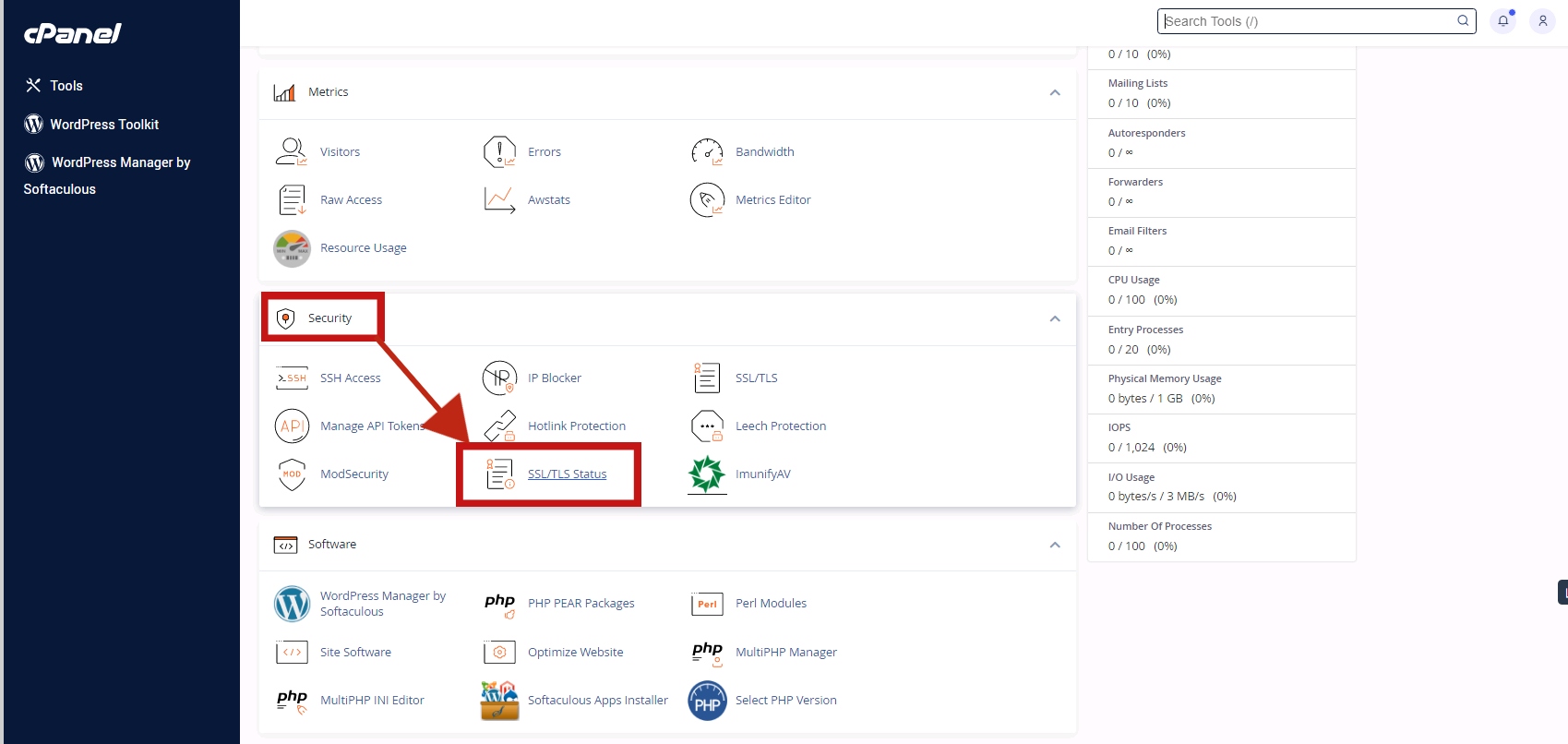
Step 3: Click on Run AutoSSL.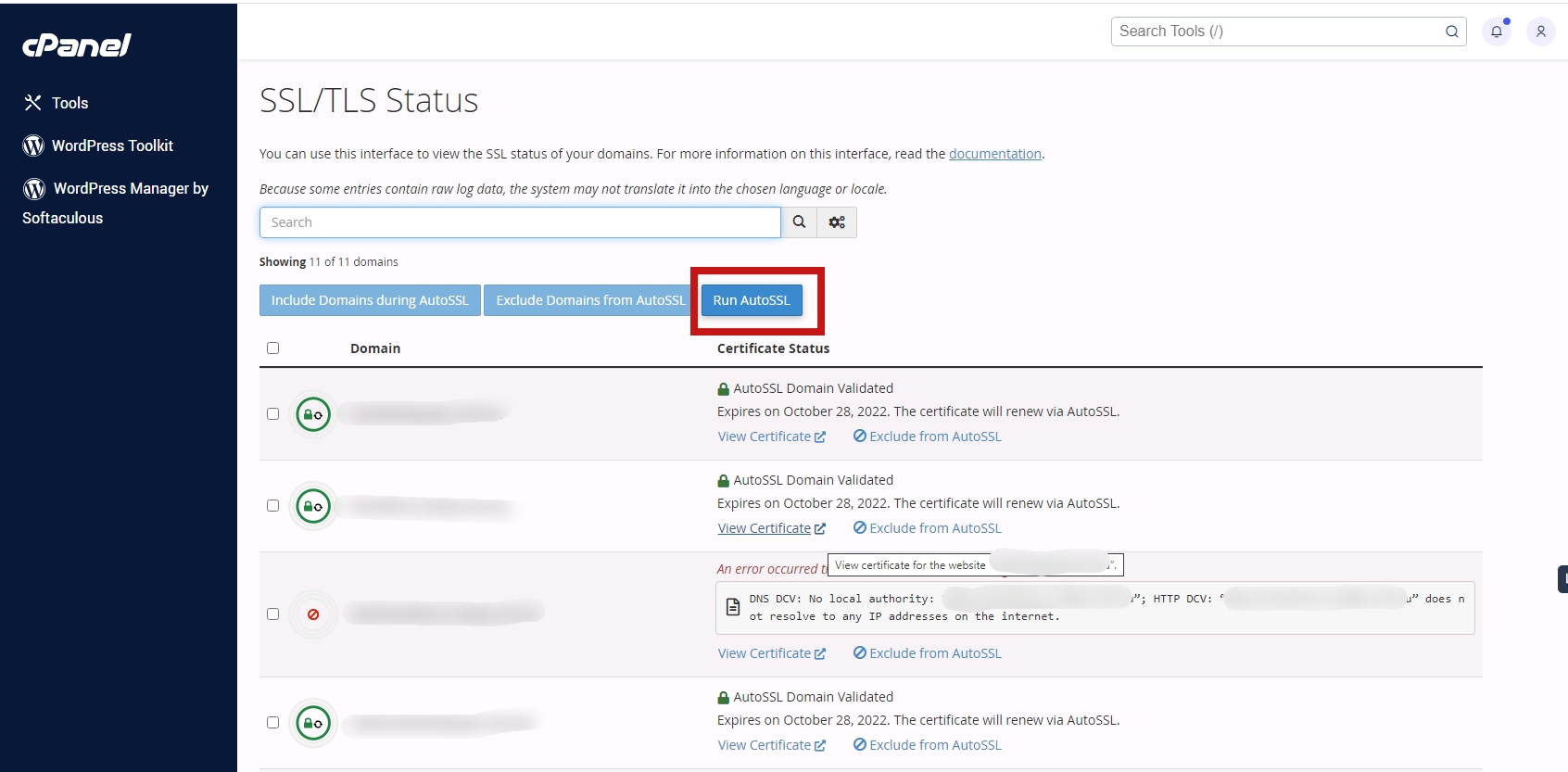
By clicking the Run AutoSSL, you can force the system to run AutoSSL. During the process, the system will display the AutoSSL in progress ... message when the process runs on the server. When AutoSSL has completed its process, the SSL/TLS Status interface will reload.
Your domains and certificates are listed in the Domains table on SSL/TLS Status page. The following information is displayed in this table:
Domain: In this column, you will see the domain name with an icon.
Certificate Status
A domain's certificate information is displayed in this column. This column will be displayed if an error is found in the /var/cpanel/logs/autossl/ directory for the domain. Additionally, the column displays the last time the domain ran AutoSSL.
How to renew an AutoSSL certificate for a single user from WHM cPanel?
Steps 1: Login into WHM Panel with the root user.
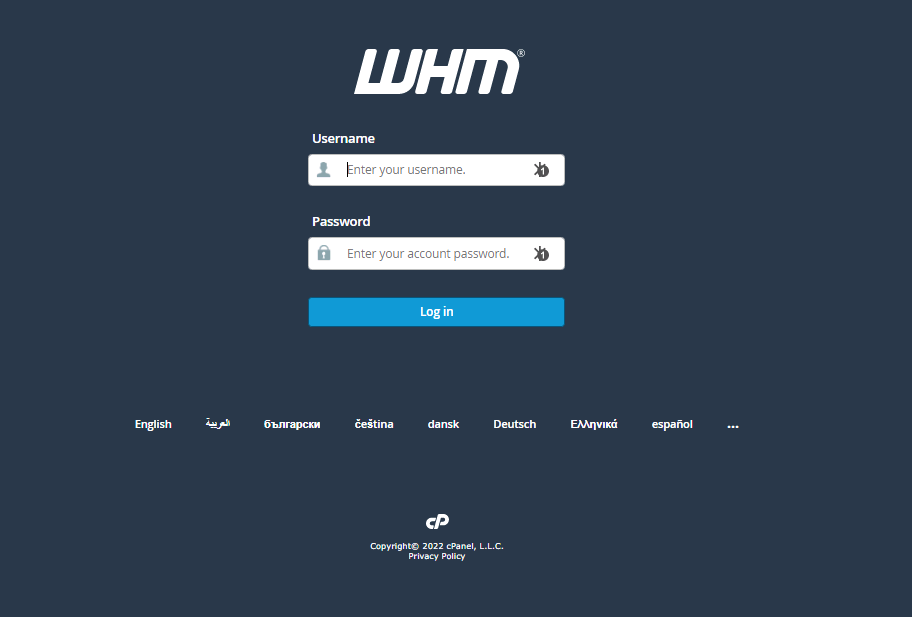
Step 2: Go to SSL/TLS »Manage AutoSSL and select Manage Users.
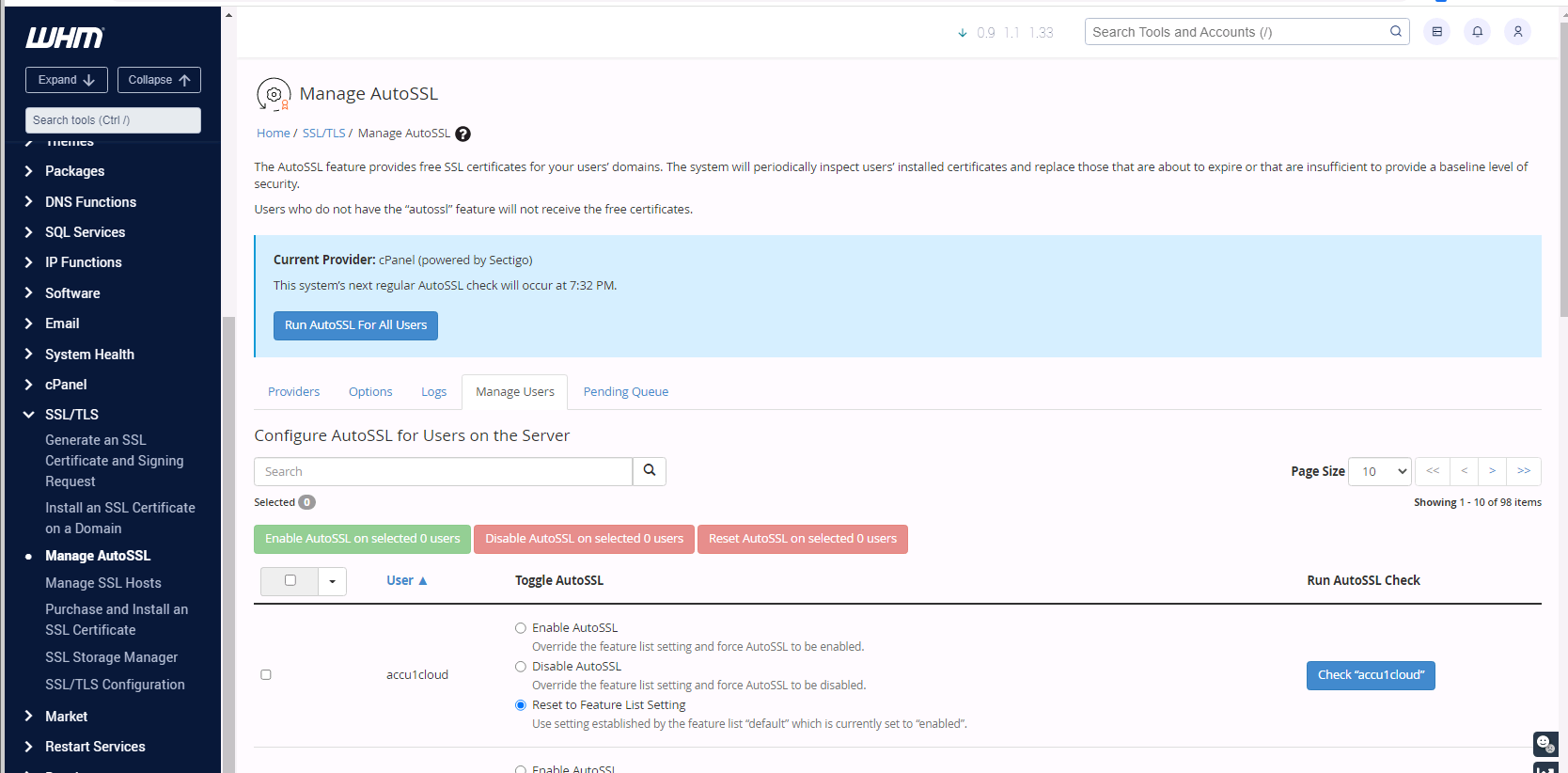
Step 3: Find the cPanel user and click on Check' username'.
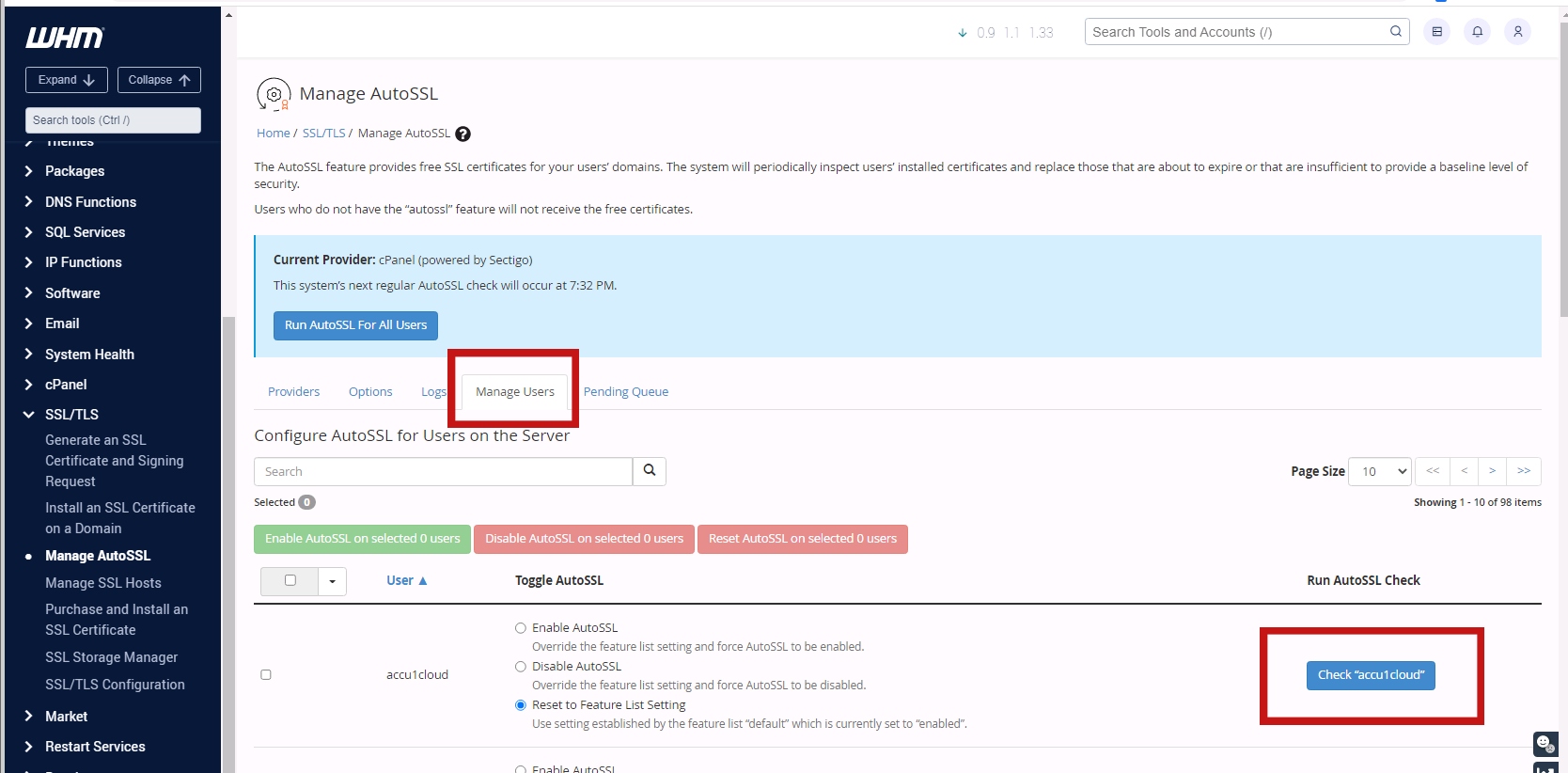
Steps to renew an AutoSSL certificate for a single user through the command line.
Step 1: Log into the server as root via SSH.
# ssh your_username@host_ip_address -p Port_Number
Step 2: Run the following command.
# /usr/local/cpanel/bin/autossl_check --user=username
Note: Please be aware that the username you supply to this command will have to be substituted with a valid cPanel username. If you are running auto SSL for "devmvpstest" user, run the following command.
# /usr/local/cpanel/bin/autossl_check --user=devmvpstest
That's it.



