Today, we will guide you on how to install Softaculous on DirectAdmin. In order to install it, you need to perform the following steps.
Prerequisites
- You must have root access or access to a user with Sudo privileges.
- DirectAdmin should be installed on the Server.
- You must have DirectAdmin admin access.
- IonCube Loader should be installed and enabled in the VPS or dedicated Server.
- If you have installed a firewall on your VPS or dedicated server then you need to allow access to all packages from *.softaculous.com.
Below is the list of the domains which you need to allow access to your firewall as these are the mirrors used to download the script packages.
192.198.80.3 # api.softaculous.com
158.69.6.246 # s1.softaculous.com
138.201.40.168 # s2.softaculous.com
213.239.208.58 # s3.softaculous.com
138.201.24.83 # s4.softaculous.com
167.114.200.240 # s7.softaculous.com
Installation Steps
- Login into your VPS or dedicated server with root user via SSH.
- Execute the following commands in the terminal.
# wget -N http://files.softaculous.com/install.sh
# chmod 755 install.sh
# ./install.sh - Once it is successfully installed, you will get a message on the screen "Congratulations, Softaculous was installed successfully."
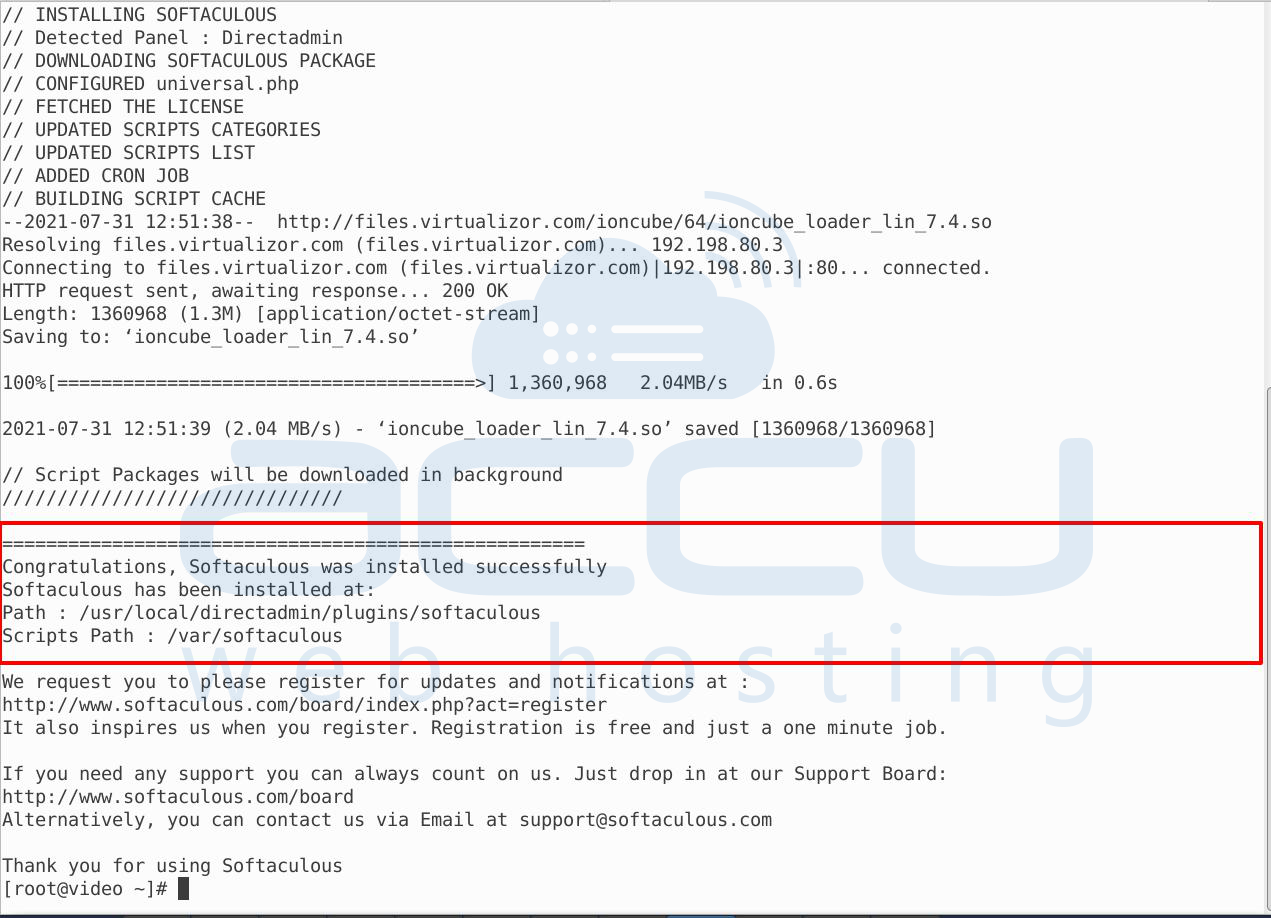
- Login into your DirectAdmin control panel with the required credentials.
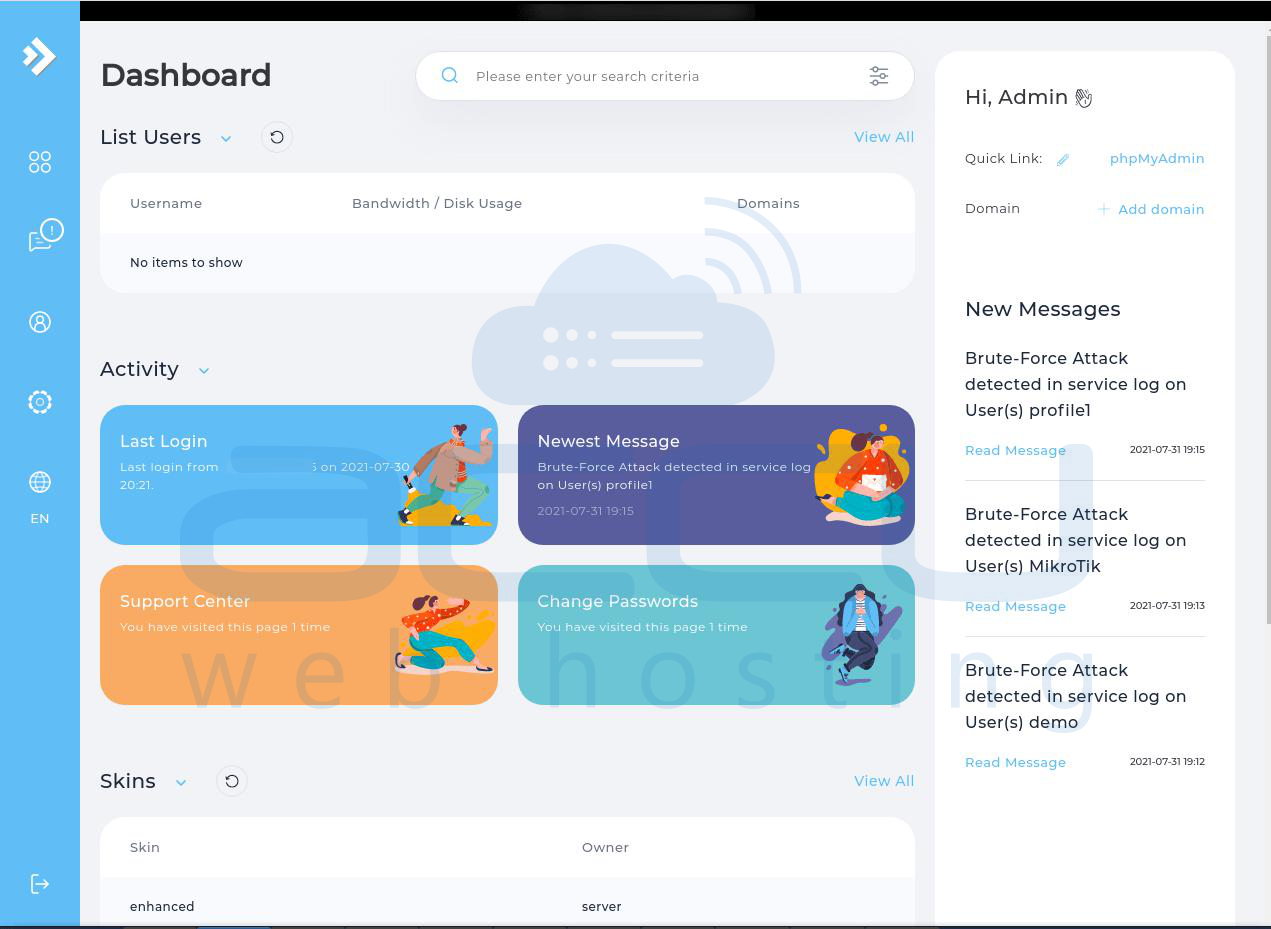
- Go to the upper left side of the screen and click on the control panel icon (four circles).
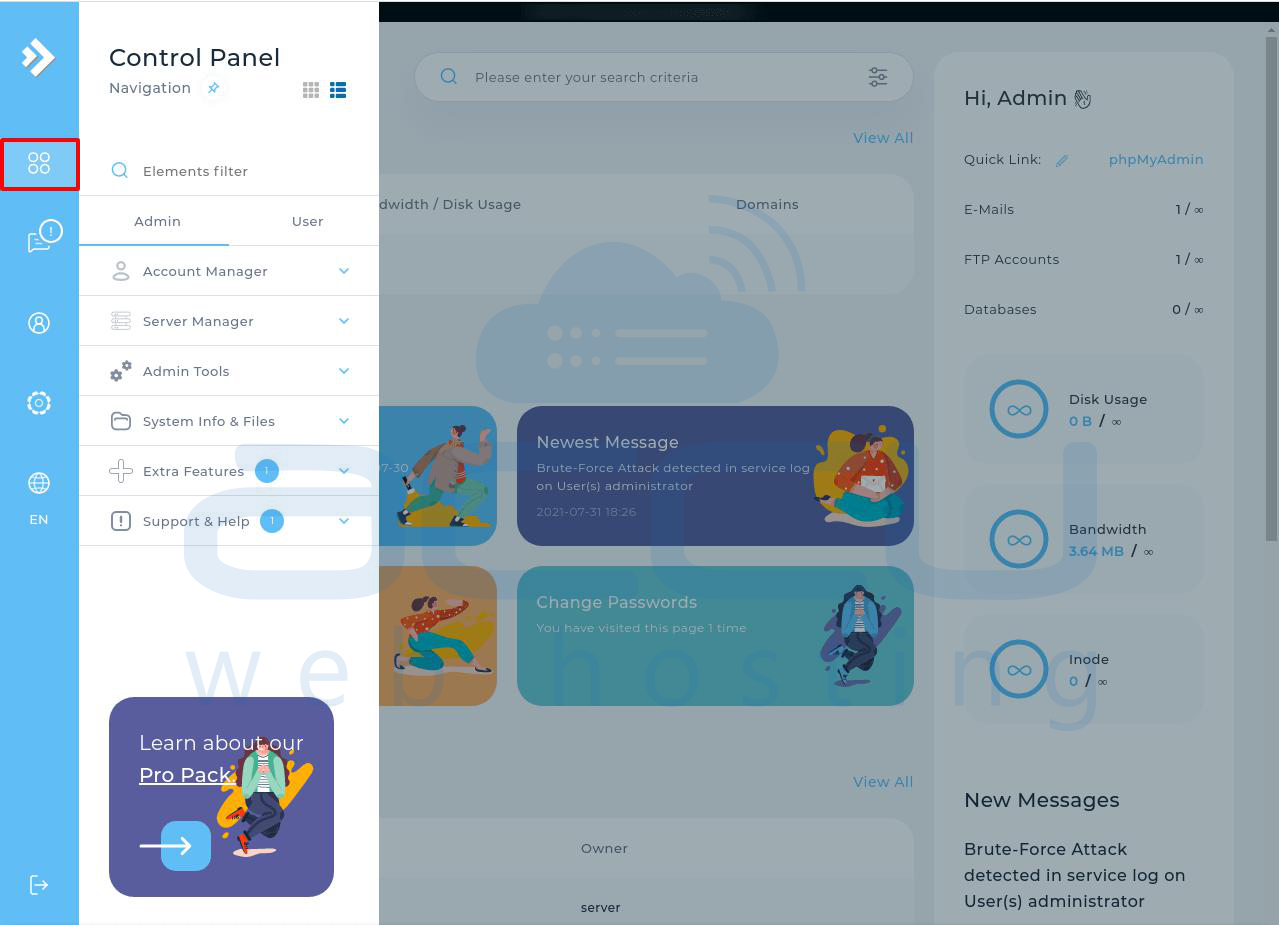
- Select the Extra Features option and click on it.
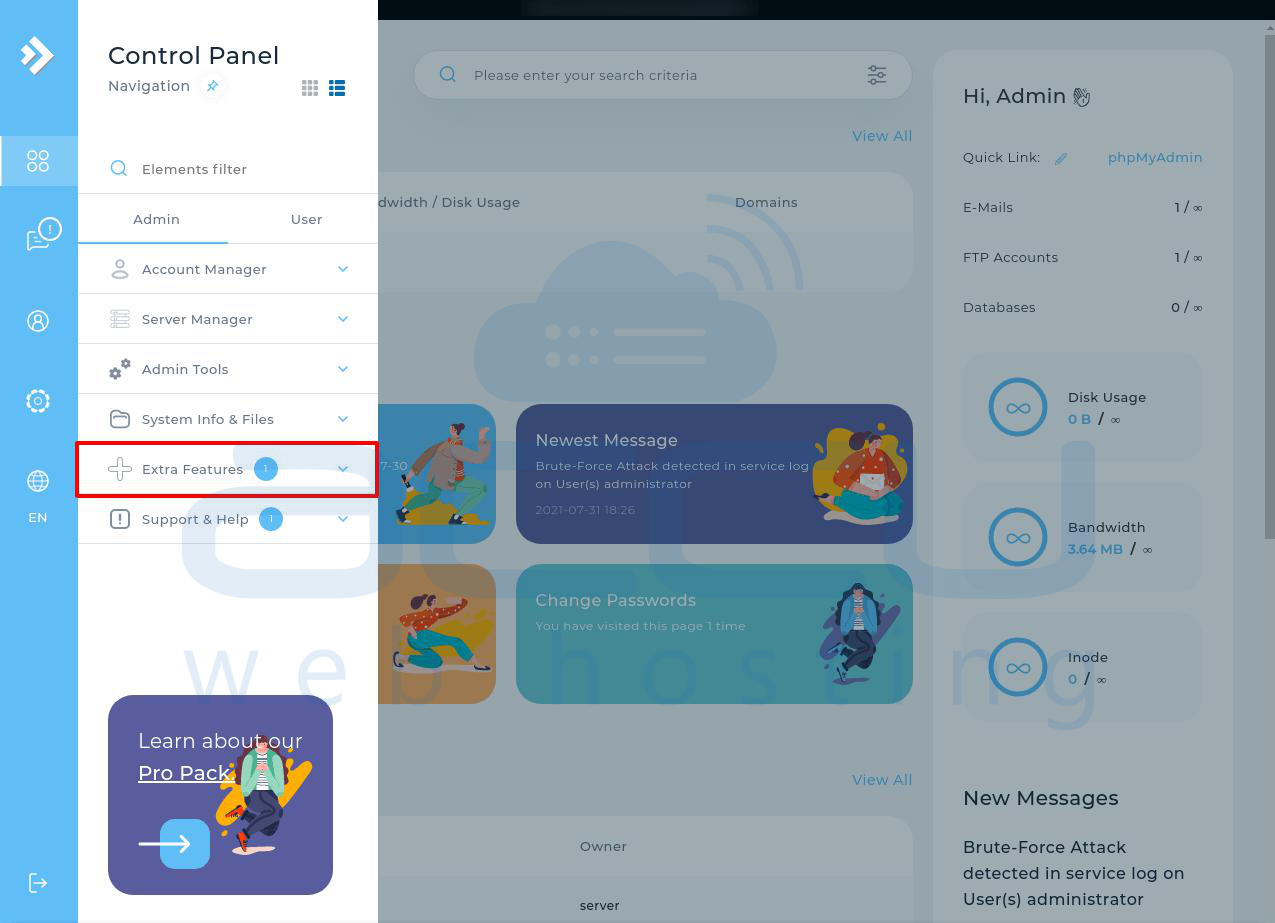
- By clicking on it, one list will appear. Select the Softaculous Auto Installer option from the list and click on it.
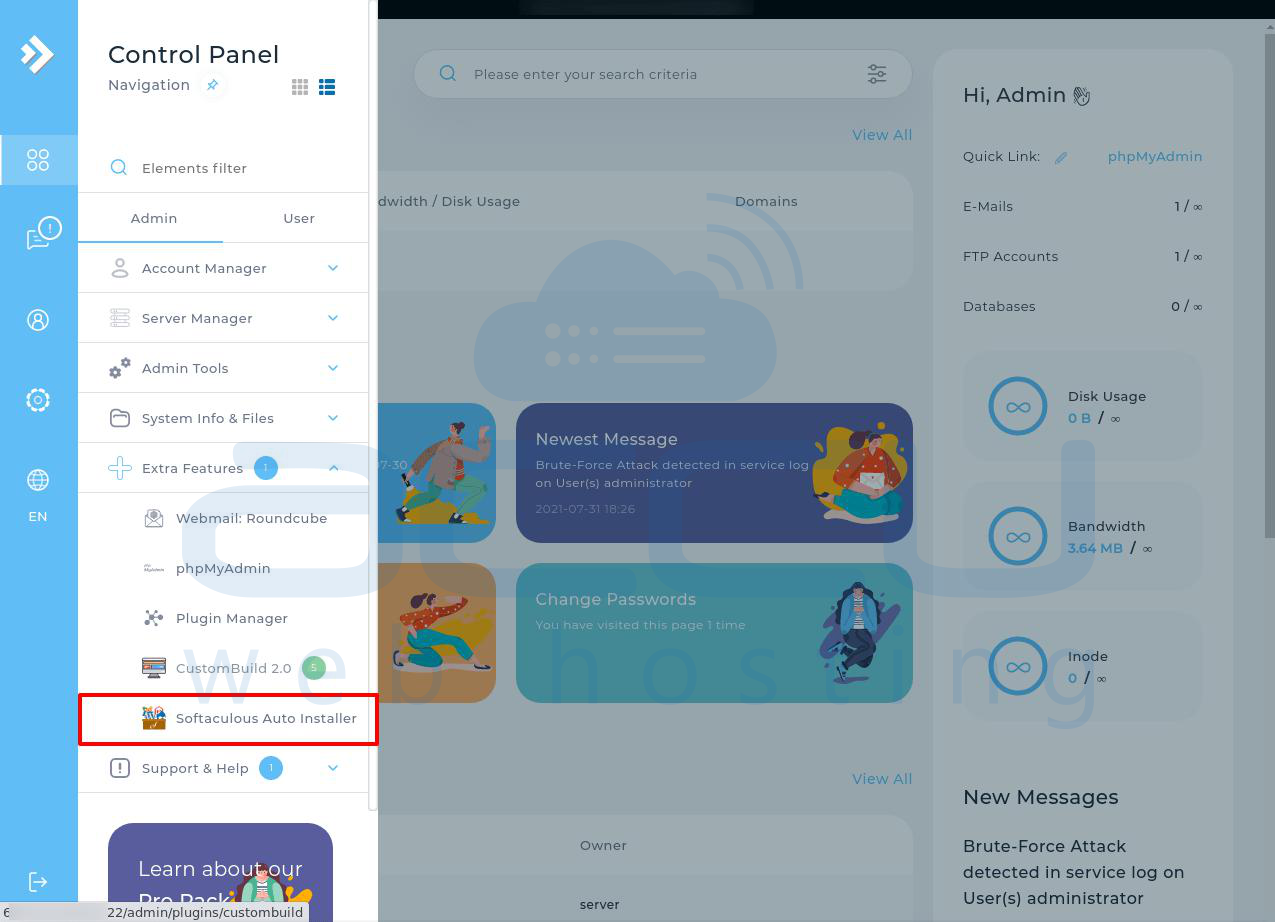
- Once you click on it, you will be redirected to a new window mentioned below. It means that Softaculous is successfully installed in DirectAdmin. You will get softaculous license details from there.

- Again, go to the control panel and click on the control panel icon (four circles) located on the upper left side of the screen.

- By clicking on it, you will see the Softaculous Apps Installer option just below the Support & Help option. That's all.

If the ionCube loader is not installed in your VPS or Dedicated Server then you will receive the following error.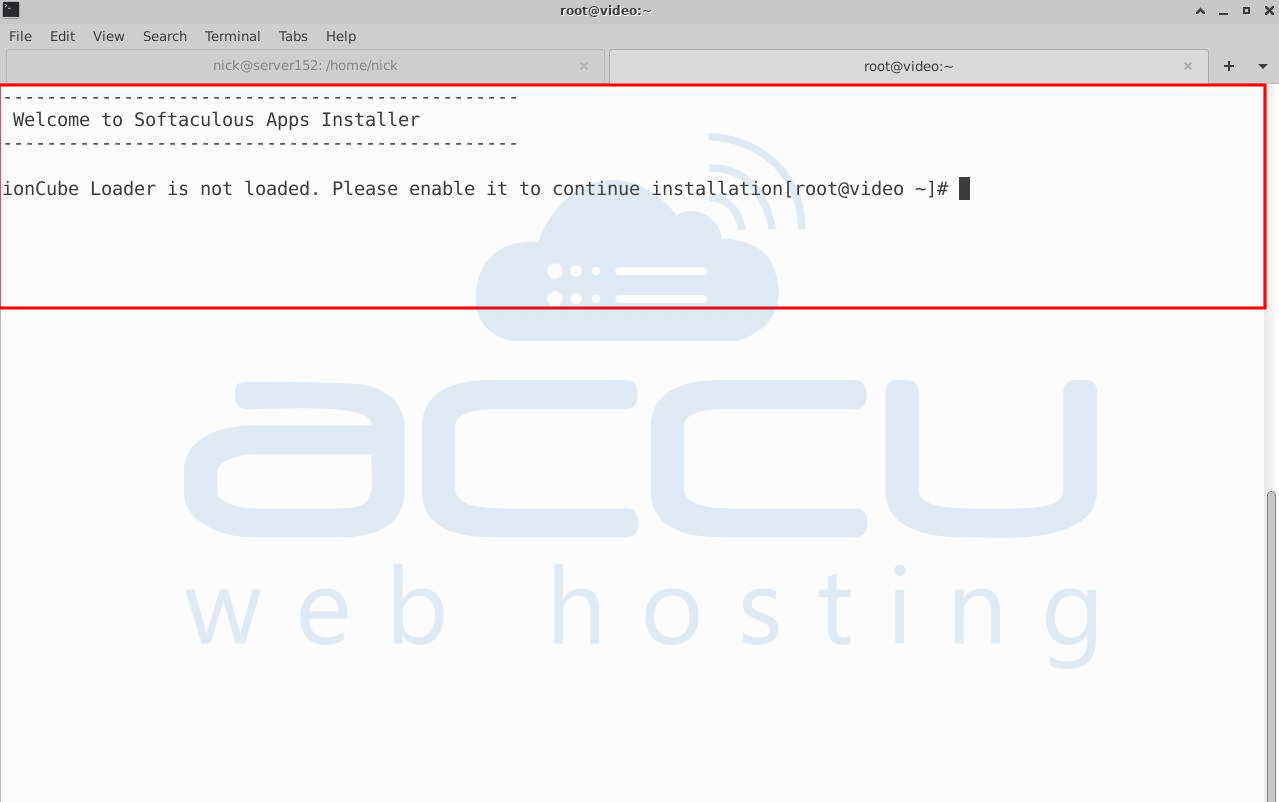
In order to fix it, you need to perform the following steps.
- Login into DirectAdmin with your “root” via SSH.
- Download and install ioncube loader in your VPS and dedicated server.
- Execute the following command in the terminal. It will install Softaculous on your VPS.
# ./install.sh
- For further steps, please perform from step 4 mentioned in the Installation step section.



