Please refer to the following steps to move the website or your domain name to the dedicated IP Address.
How to add an Additional IP Address to the DirectAdmin panel?
- Log in to your DirectAdmin panel using admin login.
- Inside server manager, click on IP Management.

- Click on add IP and enter your IP address.
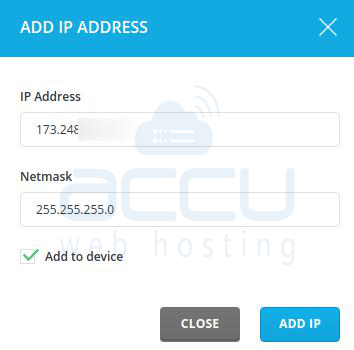
- Create your reseller account. Please refer to how to create a reseller account in DirectAdmin?
How to assign a new IP Address to your Reseller package?
- Once the IP address is added, click on the assign button.
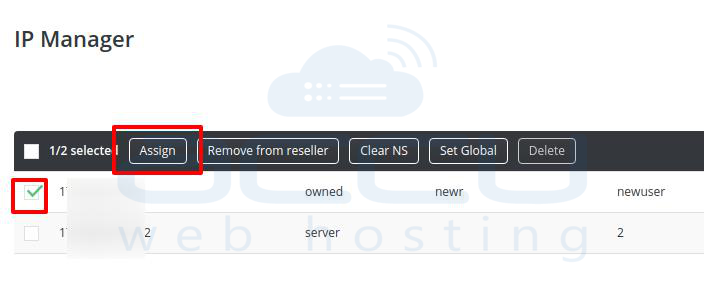
- Select your reseller account from the drop-down package and click on the assign button.
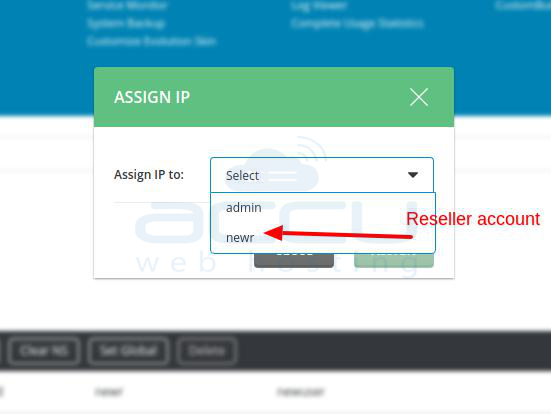
- Now, login to your reseller account and verify that your IP address is added to your reseller. For that, you can click on Server Manager > IP Management.

- Once you verify that IP Address is there, click on the List Users button. Find the user where your domain is added.
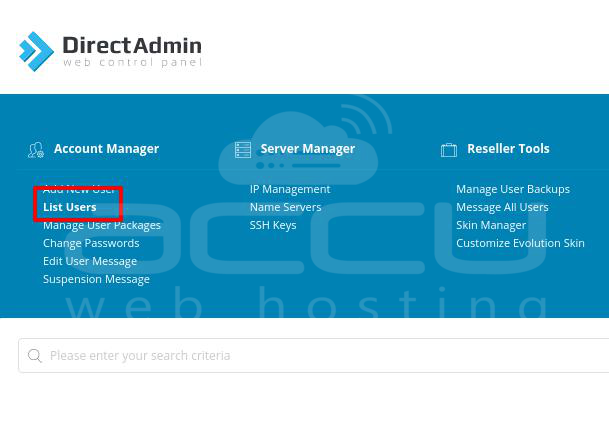
- Click on the user check box and click on the Change IP button.
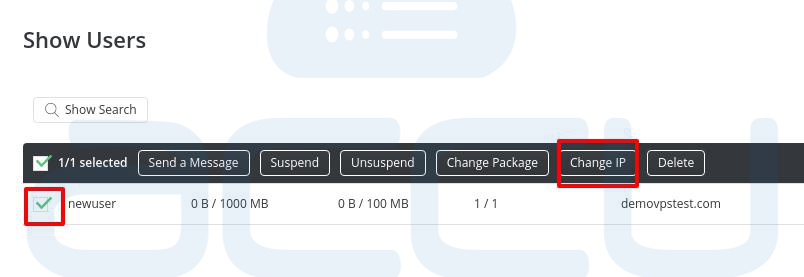
- Select the IP address from the drop-down and click on the Change button.
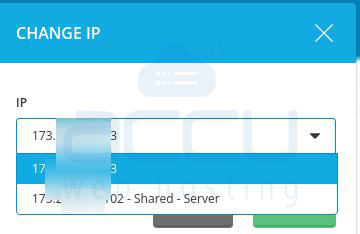
- A new IP address will reflect on your user list.

→ Looking to install SSL Certificate in DirectAdmin? Please refer to install SSL for more details.



