From Plesk version 12, MSSSQL users created from the Plesk panel will not have the db_owner permission due to some security reasons. Please refer to the following steps to provide db_owner permission to the database user.
- Log in to your server via RDP. Please refer to how to connect my server?
- Open the Run and enter the %plesk_dir%admin\conf\ and click on the OK button.
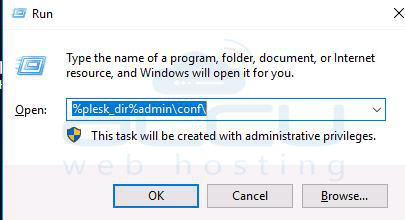
- Open the panel.ini file and add the below lines. If the panel.ini doesn't exist, please rename panel.ini.sample to panel.ini.
[databaseManagement]
features.roles.mssql.readWrite =
db_owner,db_datareader,db_datawriter,db_backupoperator,db_ddladmin - Finally, run the below command to apply the changes in the MSSQL database.
"%plesk_cli%\repair.exe" --update-mssql-users-permissions
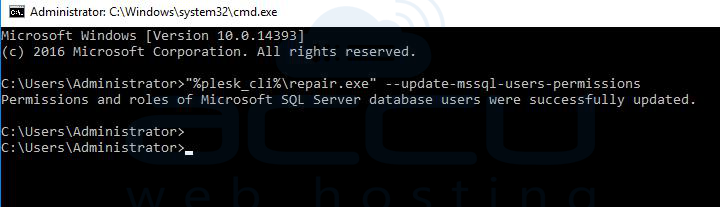
How to assign db_owner permission via Microsoft SQL Management Studio.
- Open SQL Management studio.
- Go to the security and logins.
- Right-click on your database and click on the properties.
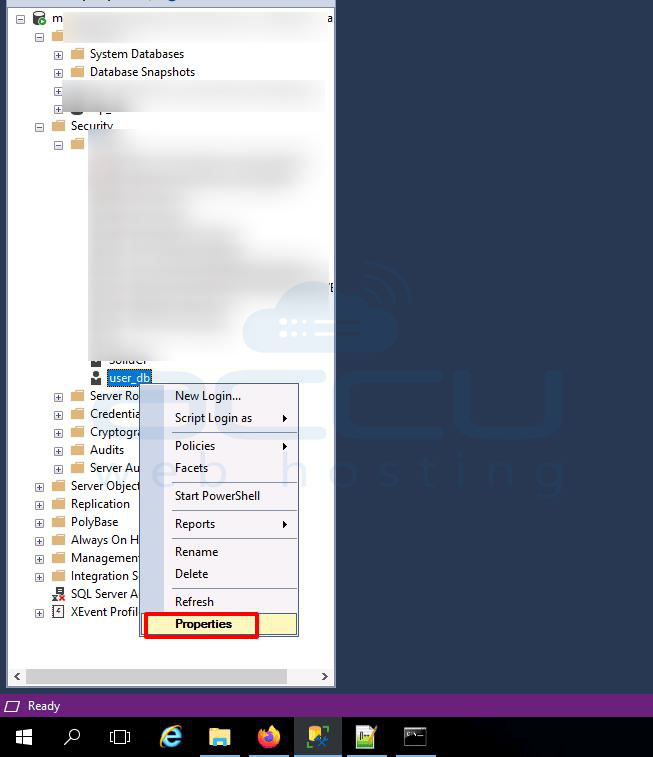
- Inside the properties, go to the user mapping.
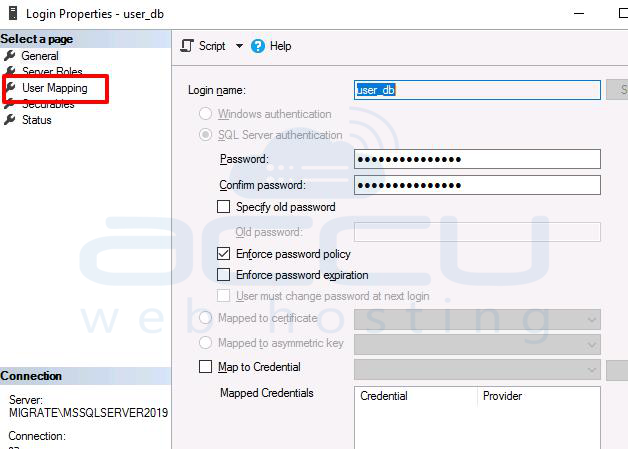
- Go to the DB user and check the db_owner and public field.




