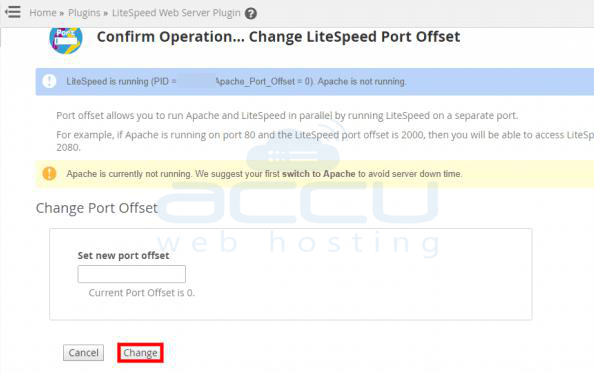Please refer to the following steps to change the LiteSpeed WebServer Port on cPanel.
1. Log in to the WHM Panel.
Go to Plugins >> LiteSpeed WebServer.
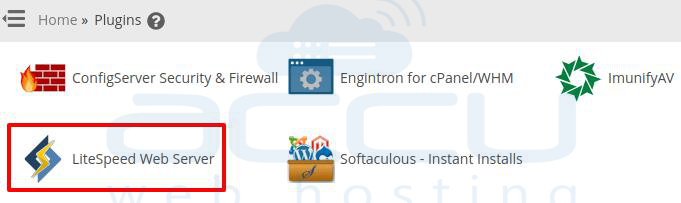
2. Click on Change Port Offset.
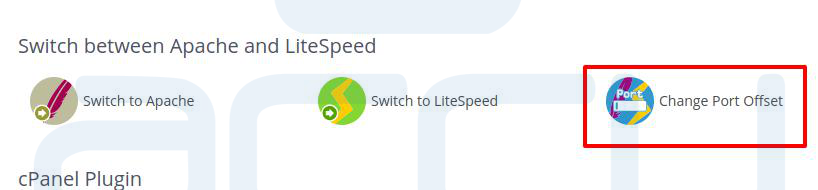
Note
Port Offset allows you to run Apache and LiteSpeed parallelly on a single server by running LiteSpeed on a separate port.
3. If you set the port offset to 2000, you can run LiteSpeed on port 2080.