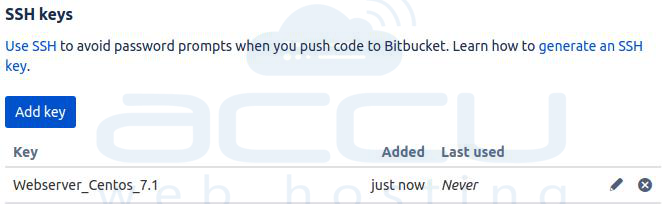Do you want to deploy your websites using GitHub or Bitbucket to AccuWeb Hosting?
To deploy your website content, you need to add an SSH key to GitHub/ Bitbucket; it is an easy process that can be executed without any issues.
Add SSH Key to GitHub
1. Log in to your GitHub account.
2. In the upper-right corner, click on the profile photo and then the Settings option.
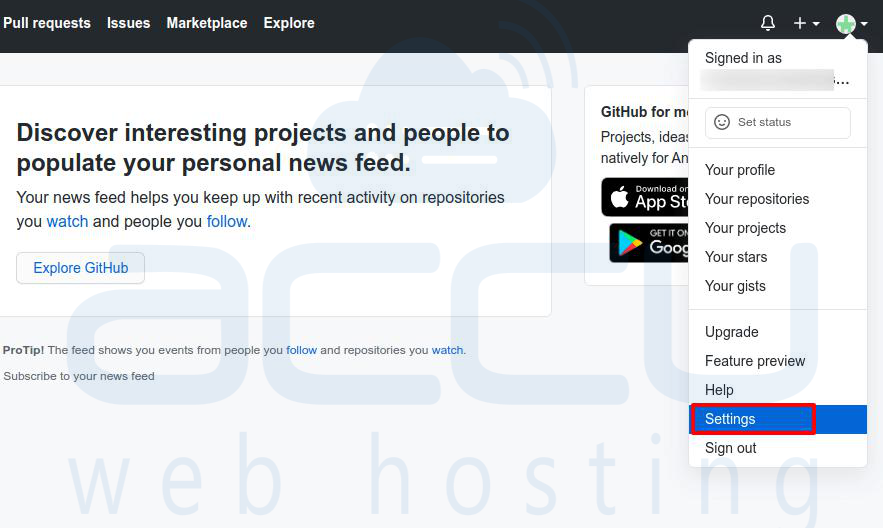
3. Inside the User, click on the SSH and GPG keys option.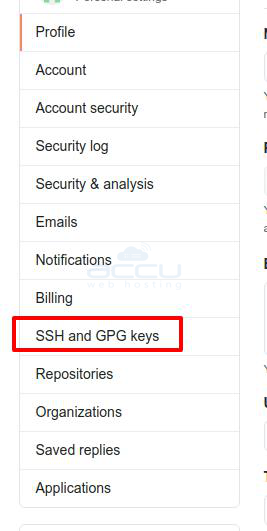
4. Click on the New SSH key button.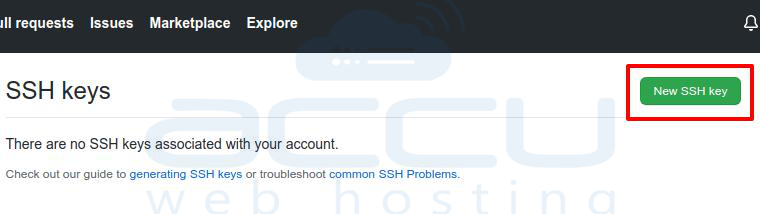
5. Write your required key title with a description in the Title box.
For example, if you have Centos, you can write Webserver_Centos_7, then paste your key into the Key field and click on the Add SSH key button.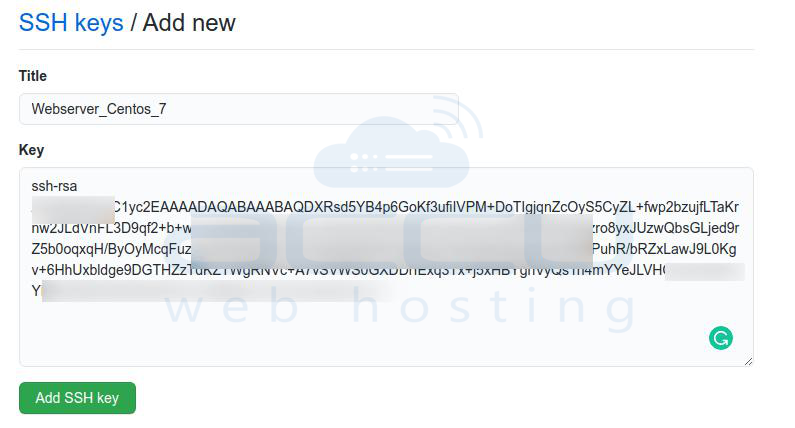
6. You will get the screen as shown below once it is added.
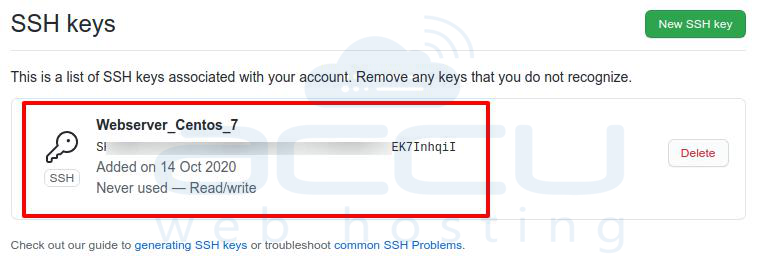
Add SSH key to Bitbucket
1. Log in to the Bitbucket account.
2. At the bottom left, click on your Profile > Personal Settings.
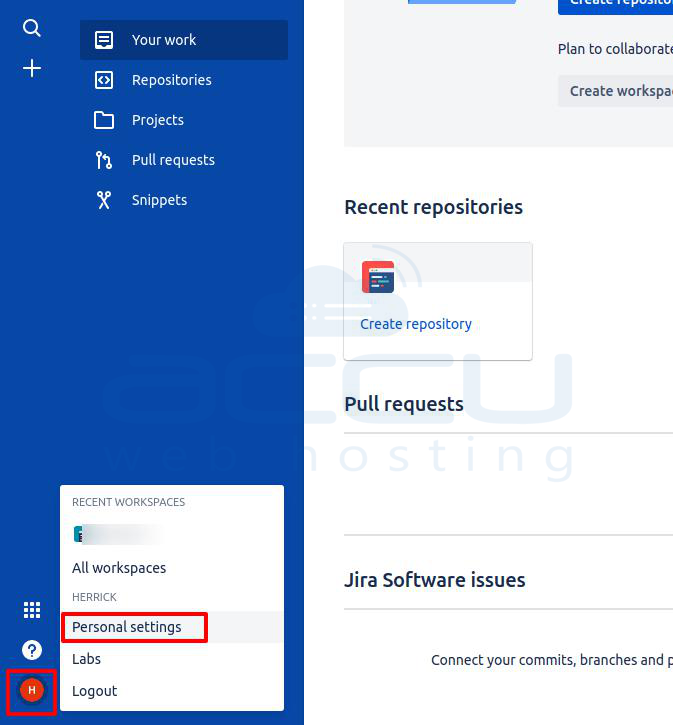
3. Click on the SSH keys, and then click on the Add key. 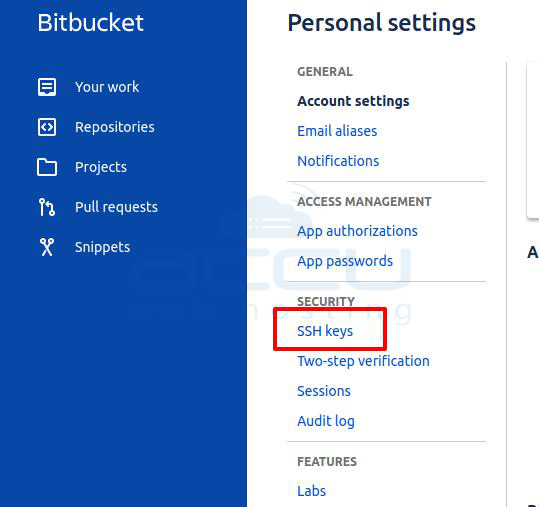
4. Give the appropriate label to your key and paste the key into the text box.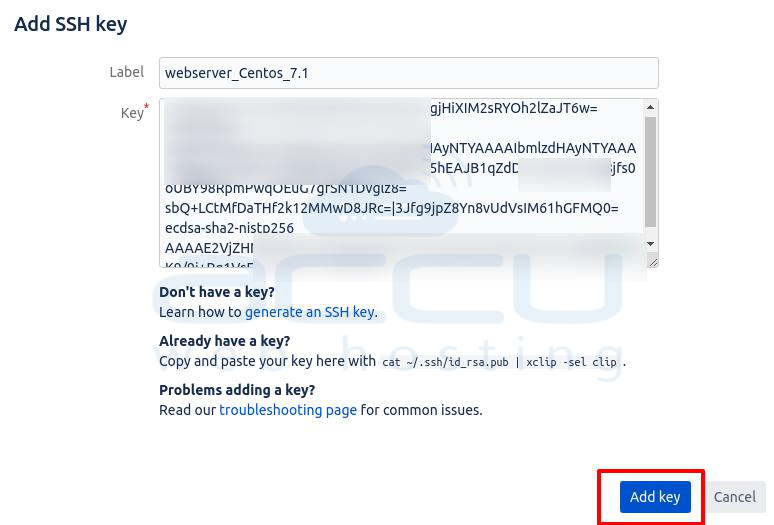
5. Click on the Add key button. 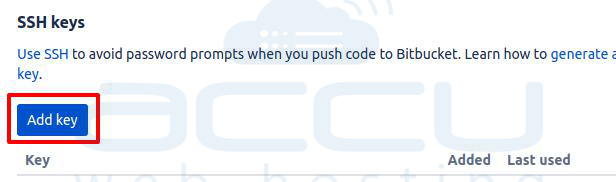
You have successfully added the SSH key.