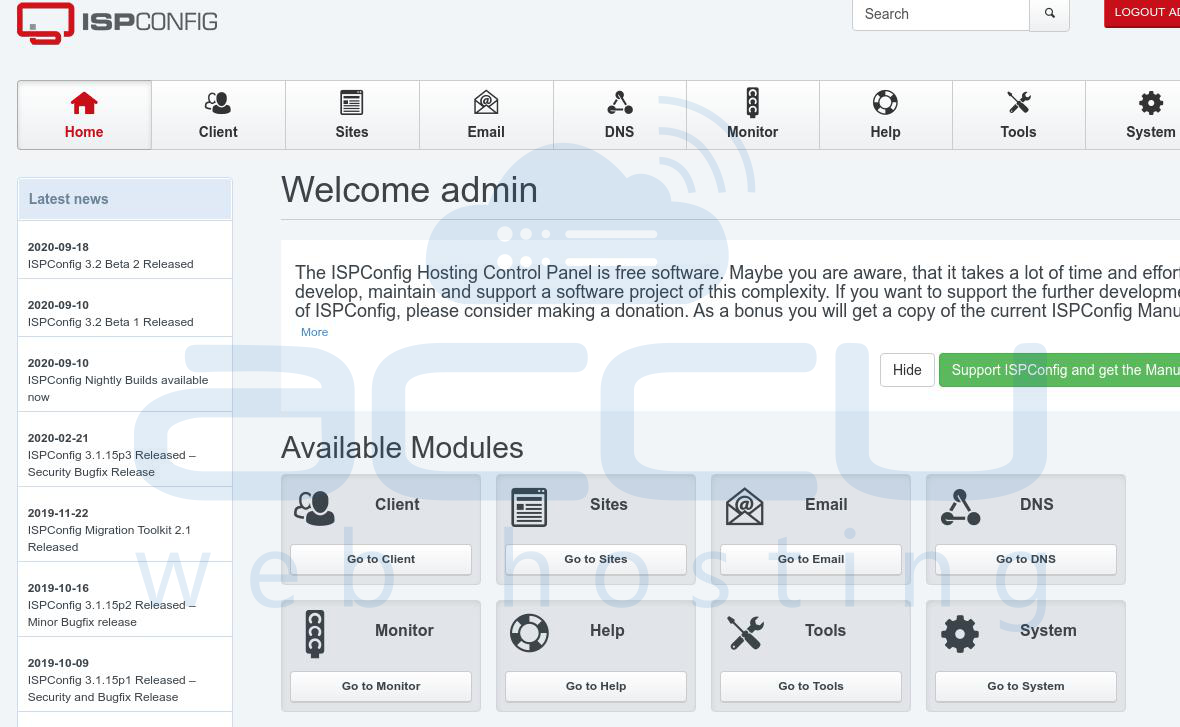ISPConfig is an open-source hosting control panel for Linux, which is used widely because it is free of cost.
Please refer to the following article to install ISPConfig on Debian 10 –
1. Log in to your Debian machine with root access using SSH.
2. Download the Debian installation file and extract it.
wget --no-check-certificate -O installer.tgz https://github.com/servisys/ispconfig_setup/tarball/master && tar zxvf installer.tgz
3. Let us now open and install the installer file.
cd *ispconfig* && bash install.sh
4. Once you run the installer, it will ask you to provide your fully-qualified domain name.
Ensure you provide the FQDN, or the installer will give you an error.
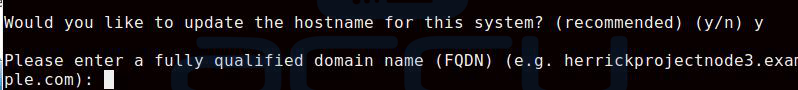
5. Set up server quota to default.
6. Set up user quota to default.
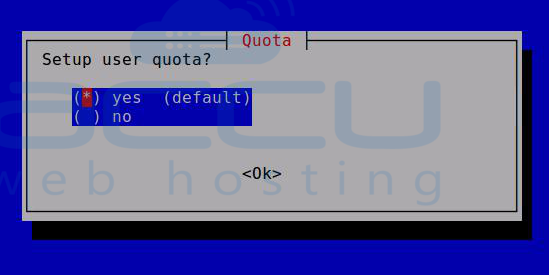
7. Select default in the unattended setup of expert mode for ISPConfig. 
8. Install Jailkit. 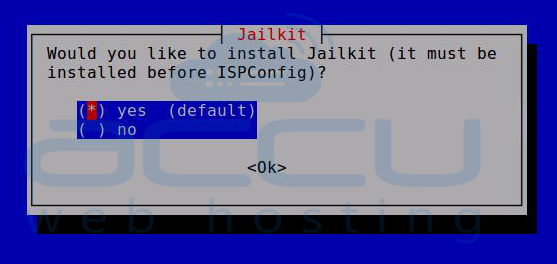
9. Select RoundCube as your webmail client. 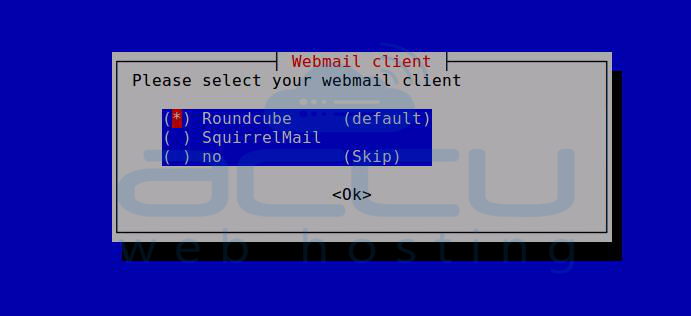
10. Select your country code for the SSL Certificate.
Here, we have selected the US for the United States; you can choose your own. 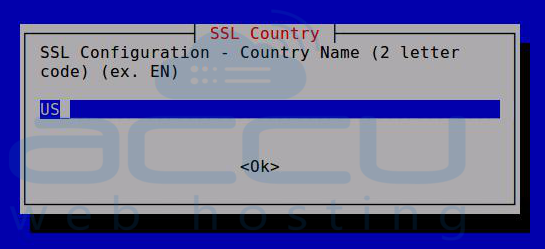
11. Provide the Province and Locality. 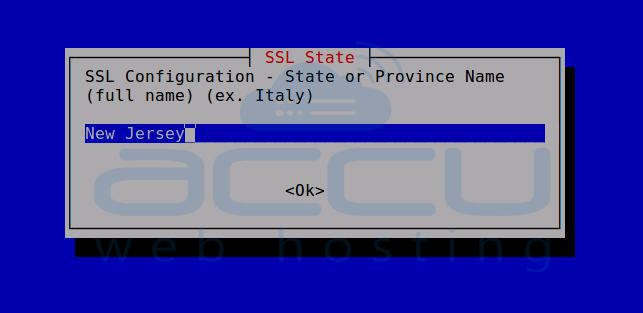
12. Provide the Organization name and Company name. 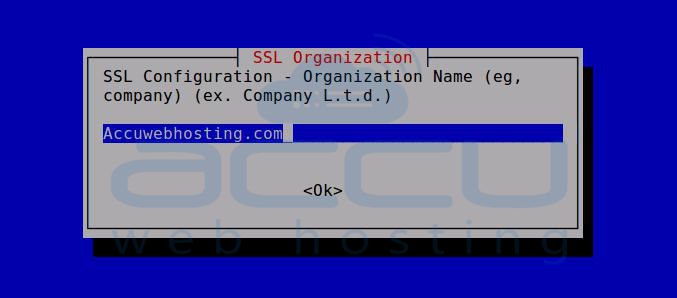
13. Once you are done with all the information, it will move further for the installation in the SSH.
14. It will install the web server, Postfix, ClamWin, BIND, etc., in the installation process.
Once the installation is completed, you will find the below screen –
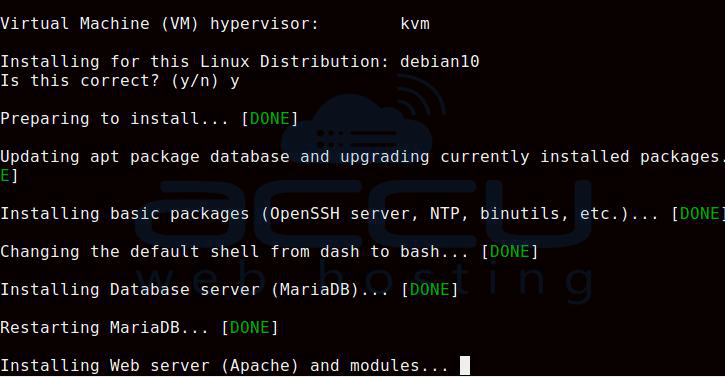
15. Log in to your ISPConfig control panel using https://IPAddress:8080 with username: admin and password: admin
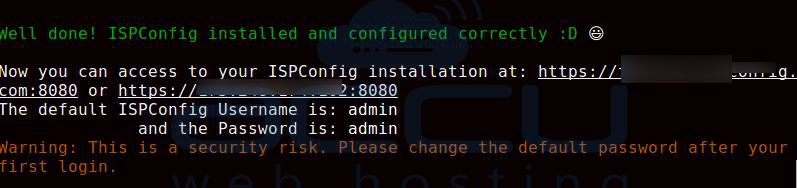
16. Click on Advanced and proceed.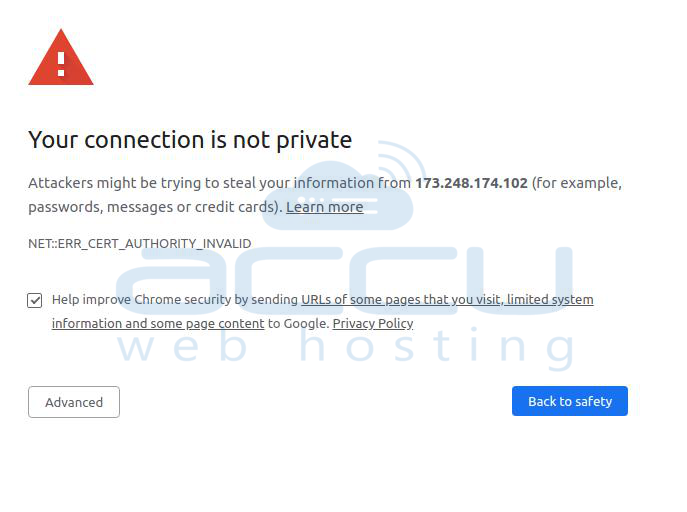
17. Log in to your ISP Config. 
18. You will see the screen given below once you are done logging in.