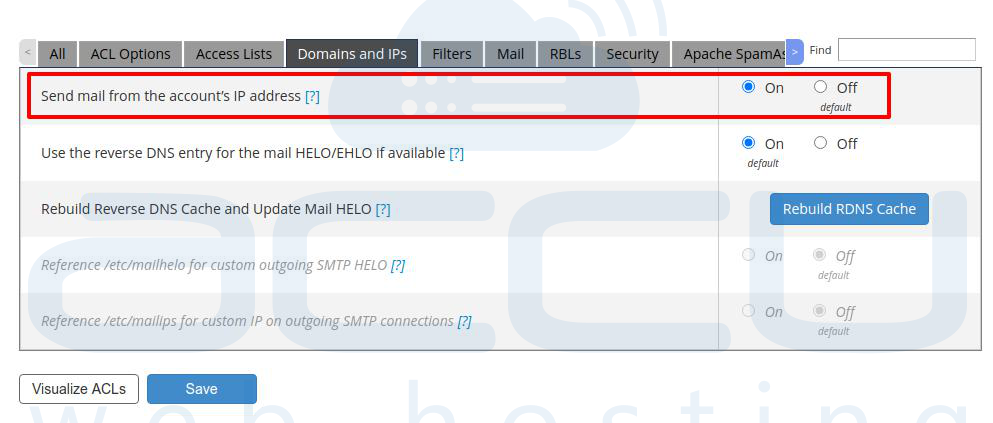By default, all the outgoing emails from the Exim will be sent from the server’s primary IPv4 address. To avoid getting your emails flagged as spam by the spam filters, ensure that the Reverse DNS (rDNS) record resolves your server hostname with Exim's outgoing IP address.
Set the rDNS for each IPv4 address to point to the desired domain. You can contact your hosting provider to set the rDNS record for your IP Address.
Note
An incorrect rDNS configuration may cause mail servers to reject your server's mail.
Enable the ‘Send Mail’ from the account's Dedicated IP Address.
1. Log in to the WHM panel with the root user.
2. Go to the Exim configuration manager at WHM >> Home >> Service Configuration >> Exim Configuration Manager, enable send emails from the server’s Dedicated IP Address, and click on the Save button.
It will restart the Exim email service.