You can add an IP Address via Networking Module directly with Virtualmin.
To do this, you need to have Virtualmin installed with Webmin access. Following are the steps to add a new IP Address in Virtualmin –
1. Log in to your Virtualmin control panel.
2. Click on the Webmin section.
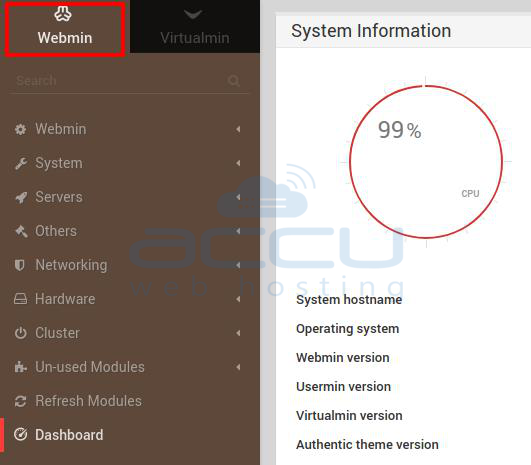
3. Select the networking option >> Network Configuration.
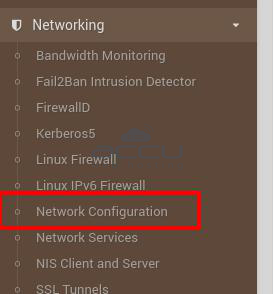
4. Click on Host Addresses.
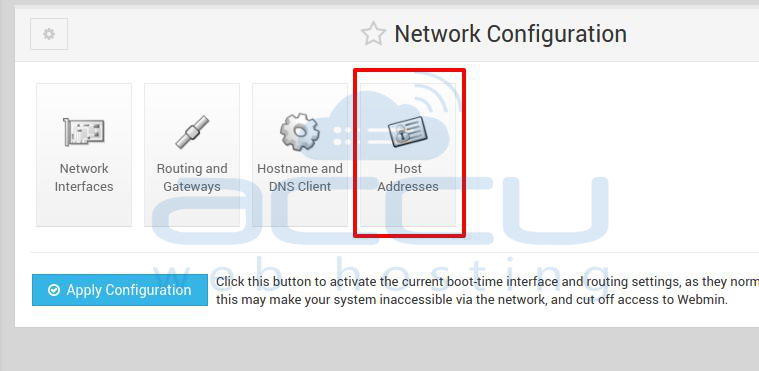
5. Click on Add a new host address.
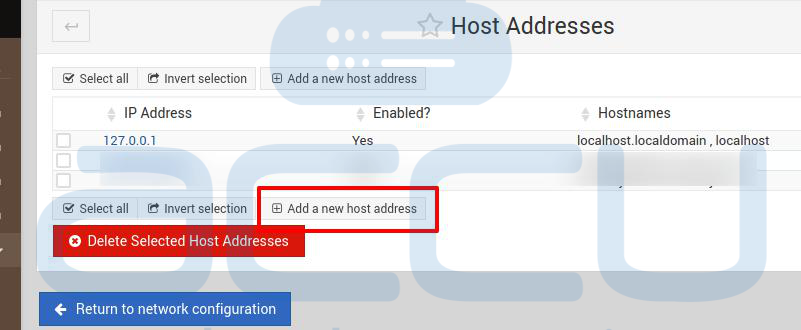
6. Enter your IP Address which you need to add with your hostname, and click on the Create button.
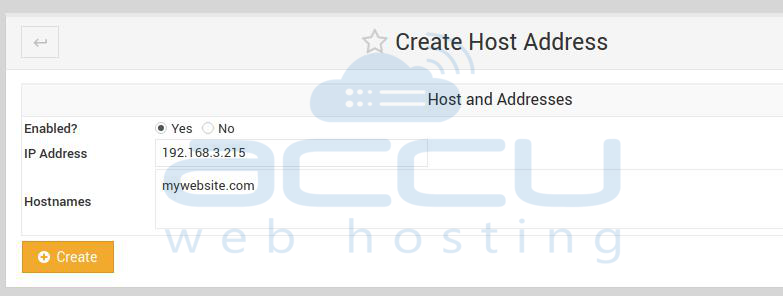
Now you will see a new IP Address listed in the IP address list.



