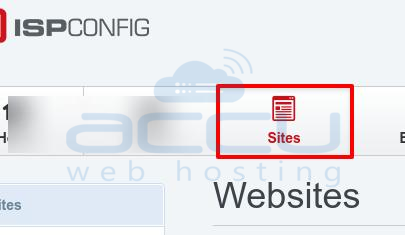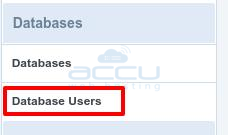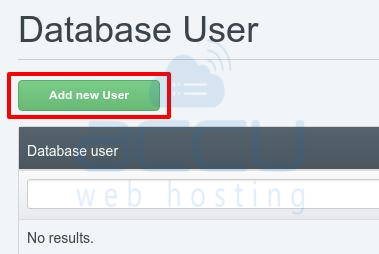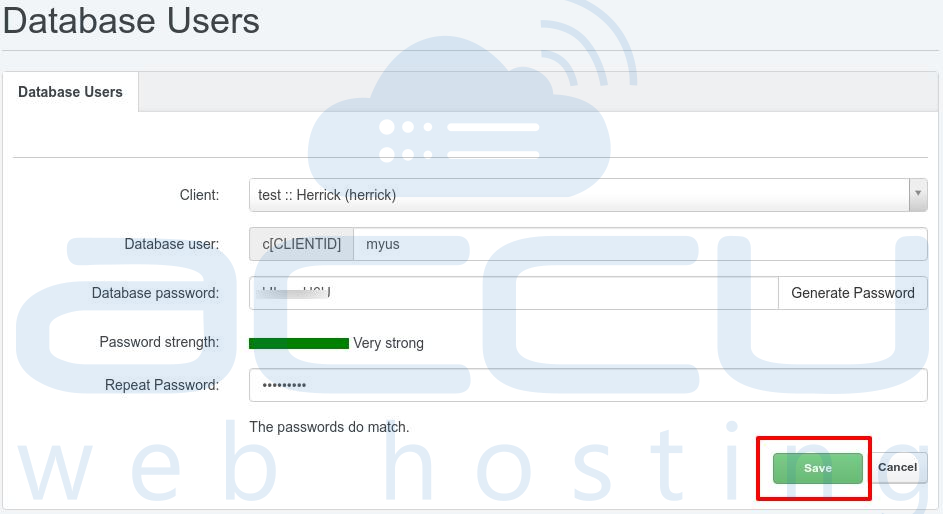Following are the steps to add a Database User in ISPConfig.
- Login to ISPConfig.
- Click on Sites.
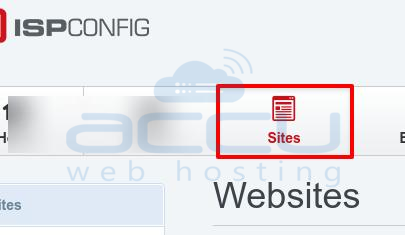
- Click on Database Users.
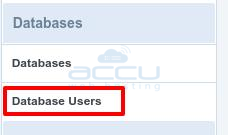
- Click on Add new User.
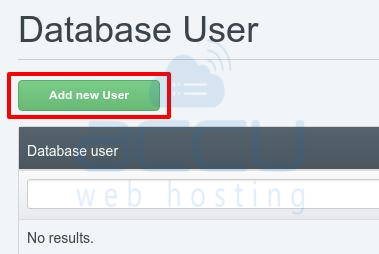
- Enter DB User, DB Password and click on Save Button.
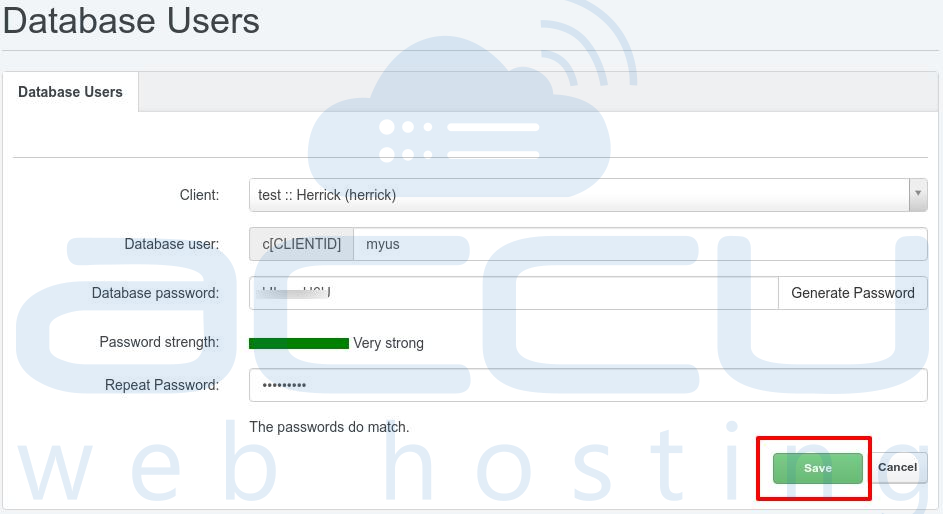
Celebrate Our 22nd Anniversary with Huge Savings! Up to 70% Off
Following are the steps to add a Database User in ISPConfig.