Please refer to the following steps to generate DKIM Record in ISPConfig
1. Log in to ISPConfig
2. Click on Email.
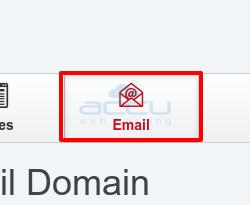
3. Inside Email Accounts >> Select Domain and click on Mail Domain name.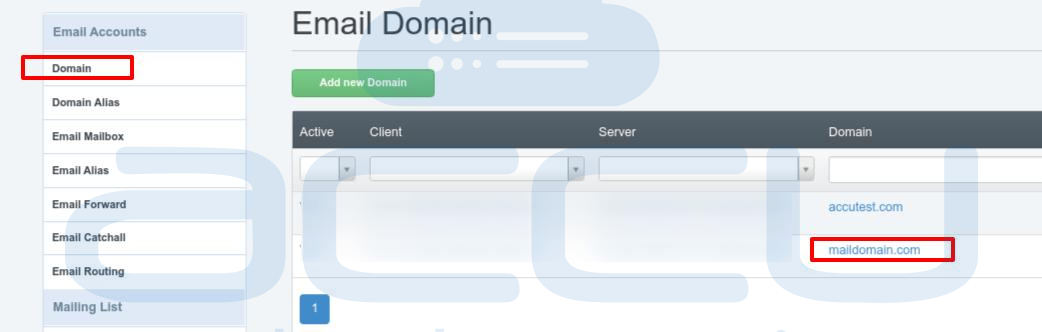
4. Click on DomainKeys Identified Mail (DKIM).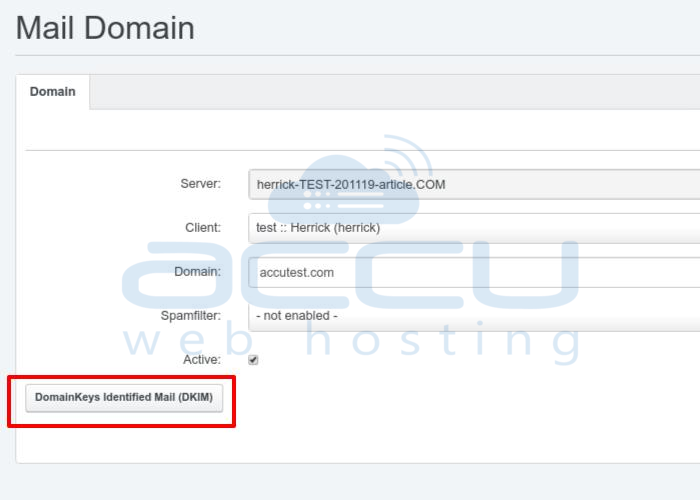
5. Tick Enable DKIM and Click on Generate DKIM Private-key Button. It will populate DKIM Private-key..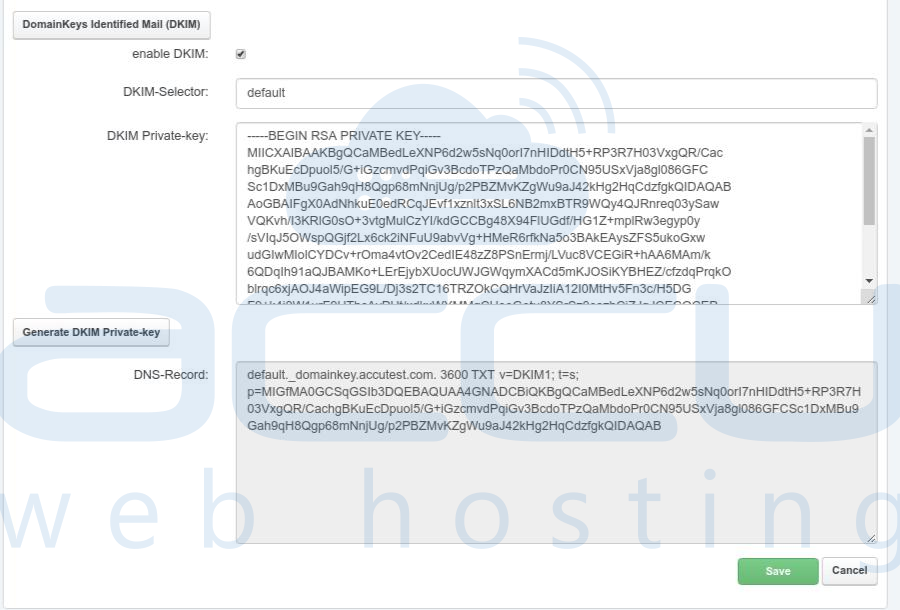
6. Copy DNS Record and add it to your DNS with its DKIM Selector.
7. Click on Save Button.



