Please refer to the following steps to add Email Forwarding in ISPConfig.
- Login to ISP Config.
- Click on Email.
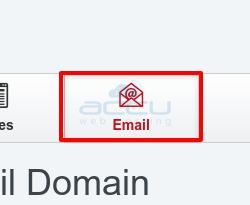
- Click on Email Forward. It will open Email Forward Dialogue Box.
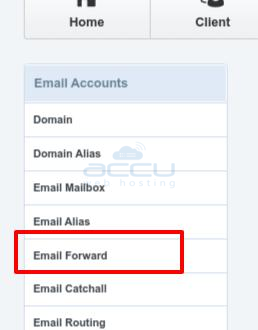
- At Email Forward Box enter below details
- Email : Add Email Account on which you want to set forwarding.
- Destination : Where you want to forward this email.
- Active : Tick on Active Button.
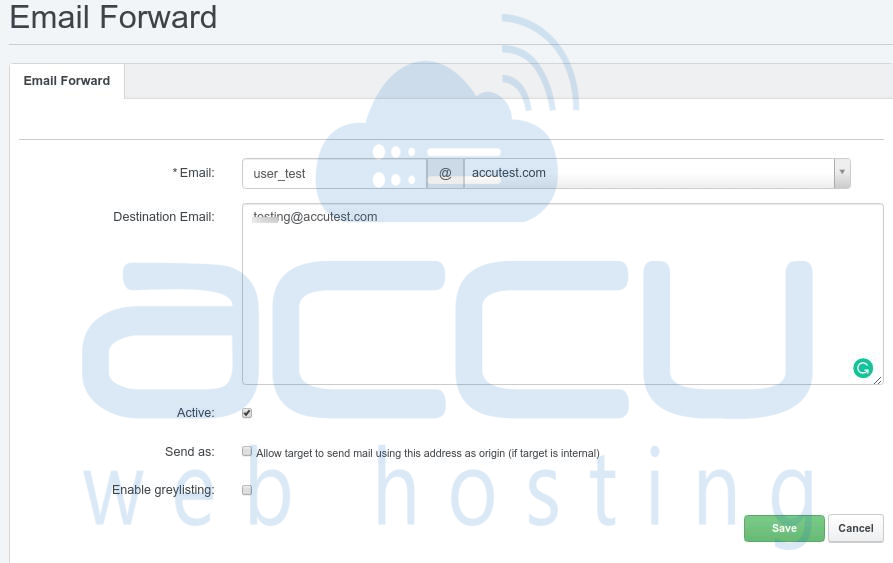
- Click on Save Button.



