It is recommended that you save your passwords at a safer place. In case you lost it, you will need to reset the password. Here, are the steps to reset the ISP Config Password directly from MariaDB. You must know Database root password to reset the ISP Config Password from Database.
- Login to root using SSH.
- Type below command to log in your Database Server.
mysql -u root -p
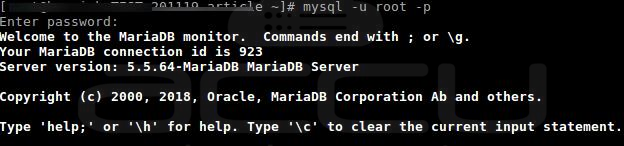
- Select the Default Database where ISPConfig Password needs to be stored. For ISPConfig Default Database is dbispconfig
use dbispconfig;
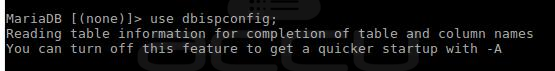
- Hit the below query to update the password of admin for ISPConfig.
UPDATE sys_user SET passwort = md5(‘YournewPassword’) WHERE username = ‘admin’;

- Close MySQL.
quit;
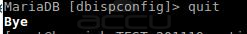
Now, try to login using the same password to ISPConfig Panel. It should work fine.



