Within Web Host Manager (WHM), you can check the bandwidth usage of all the hosted websites by following these steps –
1. Log in to WHM.
2. Under the Account Information section, select the View Bandwidth Usage option.
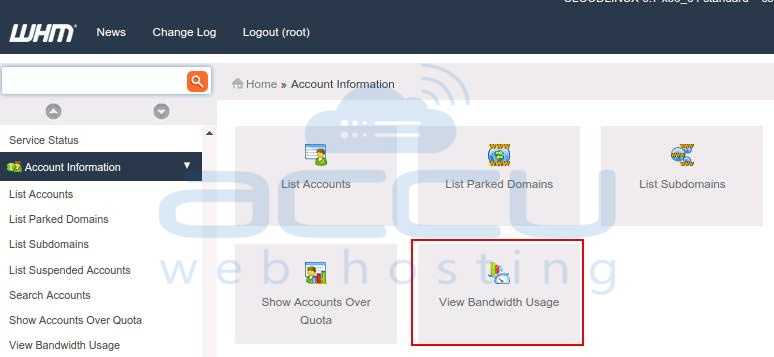
3. In the next screen, a list of cPanel accounts will be depicted. Here you can check the bandwidth usage of all websites for the current month under Xfer (in Megs). You can also view the bandwidth usage for other months by clicking on the Last Month and Next Month links.

To check the bandwidth usage of the entire VPS in SolusVM, follow these steps –
1. Log in to the VPS Management portal SolusVM.
2. Under the Bandwidth option, you can see the bandwidth usage of the entire VPS.



