This article will guide you on how to connect to the MySQL server from phpMyAdmin.
1. You can obtain login details from the client area under the title "MySQL Server Details".
2. Browse the phpMyAdmin URL (http://VPS_IP_address:8080). You will see the phpMyAdmin login Window as following:
3. Enter phpMyAdmin Username (root) and Password, and click the Go Button. You are now logged into the phpMyAdmin panel.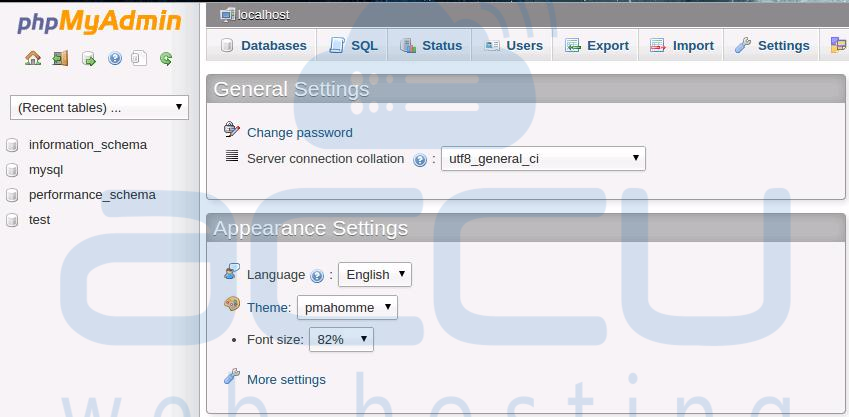
Note: Replace your VPS IP address with VPS_IP_address in phpMyAdmin URL.



