XML-RPC is a system that lets other applications update WordPress remotely. For example, Windows Live Writer can post blogs directly to WordPress thanks to xmlrpc.php. However, it used to be disabled by default due to coding problems.
Xmlrpc.php could make the site vulnerable to attacks and other issues. Fortunately, developers have improved its security, and it is still widely used.
In this tutorial, we'll show you how to enable and disable xmlrpc.php and explain why knowing the difference is important.
What is XMLRPC.PHP and Why Do You Need It?
Xmlrpc.php lets you connect to WordPress remotely. Without it, many tools and publishing apps can't access your website. You would have to log in directly to make updates or additions.
Advantages
- Disabling xmlrpc.php reduces the risk of external attacks.
- Developers claim xmlrpc.php is as secure as other core WordPress files.
- Some users may feel safer by disabling xmlrpc.php.
- It's like having only one door to a house: more secure but less convenient.
Disadvantages
- Disabling xmlrpc.php means remote access to WordPress is no longer possible.
- This reduces the system's functionality and versatility.
- You can't post blogs from other applications automatically.
- All content updates and changes must be made by logging directly into WordPress.
- This can be inconvenient for users who want to post content from their mobile devices.
Steps to Enable XML-RPC in WordPress
Step 1: Log in to the WordPress admin panel.
Step 2: Go to the Plugins and click the Add New option.
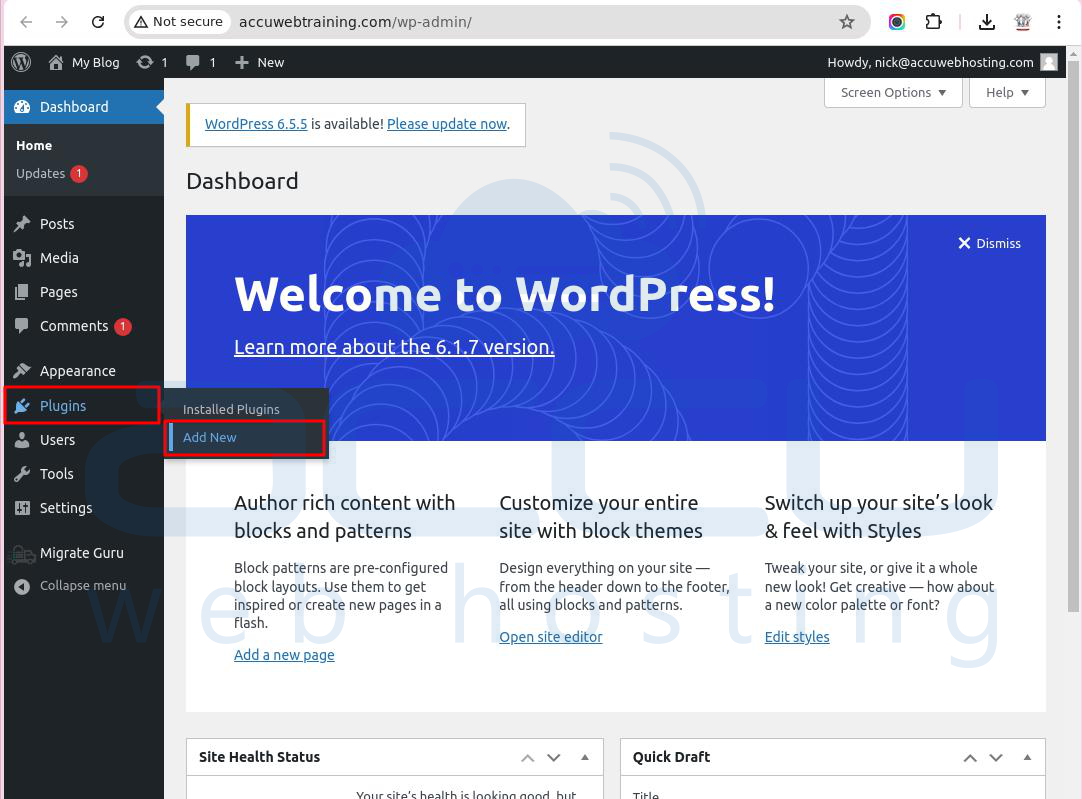
Step 3: In the Search box, type Manage xml-rpc.
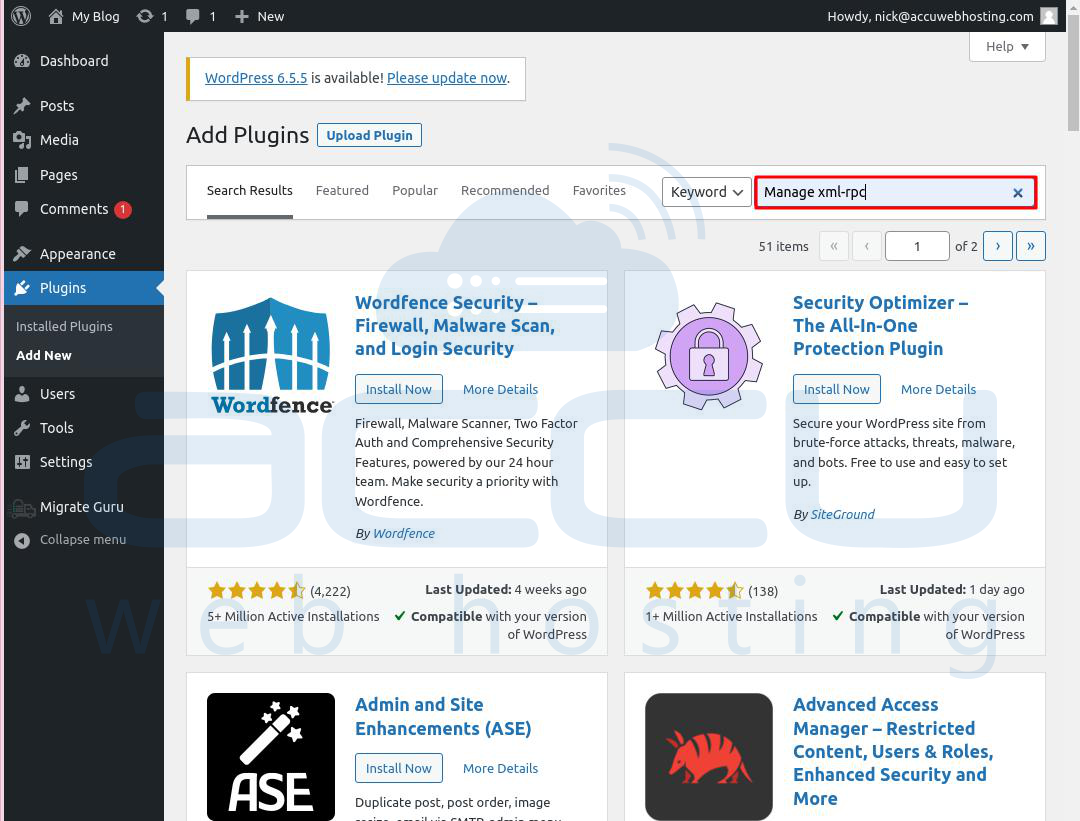
Step 4: Select the Manage XML-RPC plugin and click Install Now.
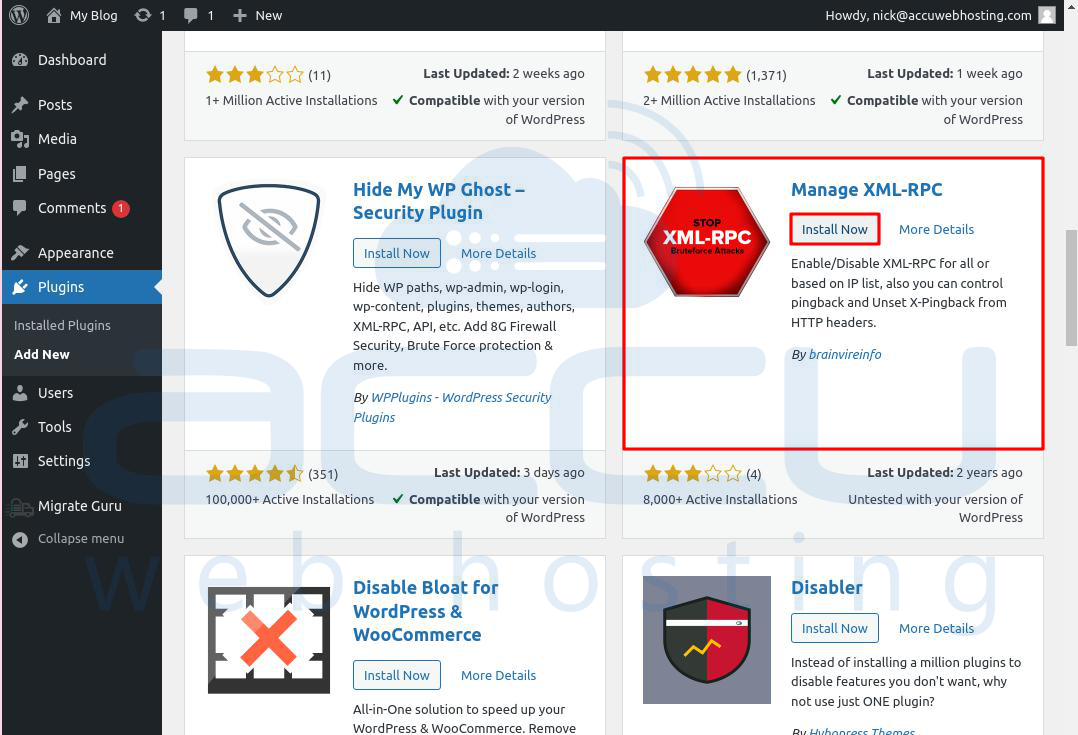
Step 5: Click the Activate button to activate the plugin.
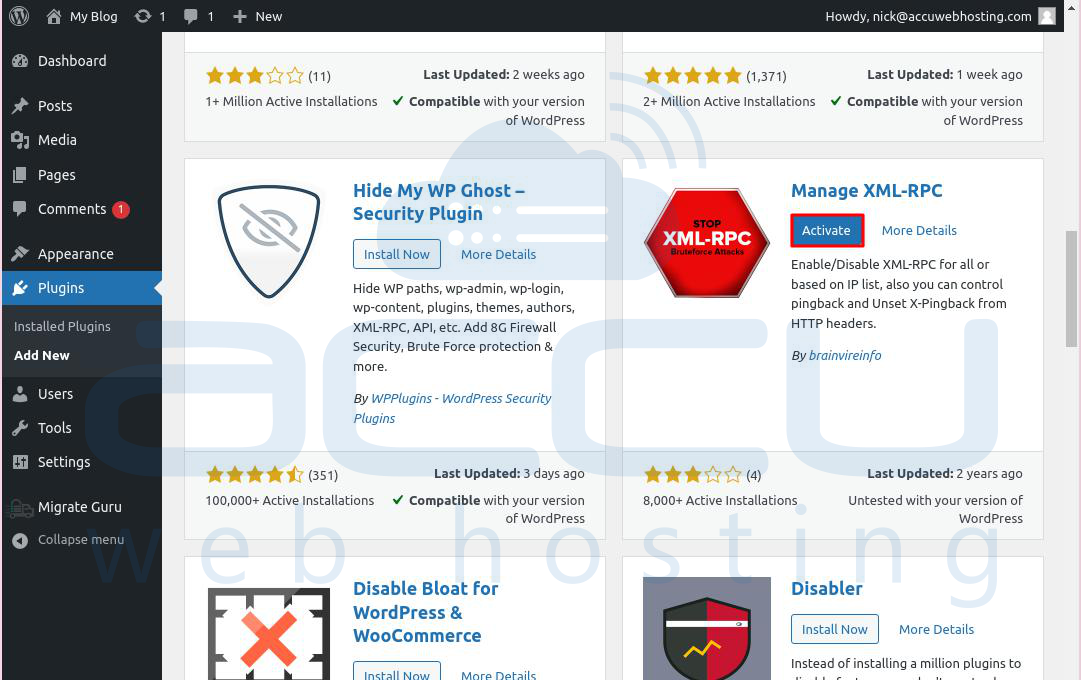
Step 6: After activation, you will see the XML-RPC Settings option under Settings.
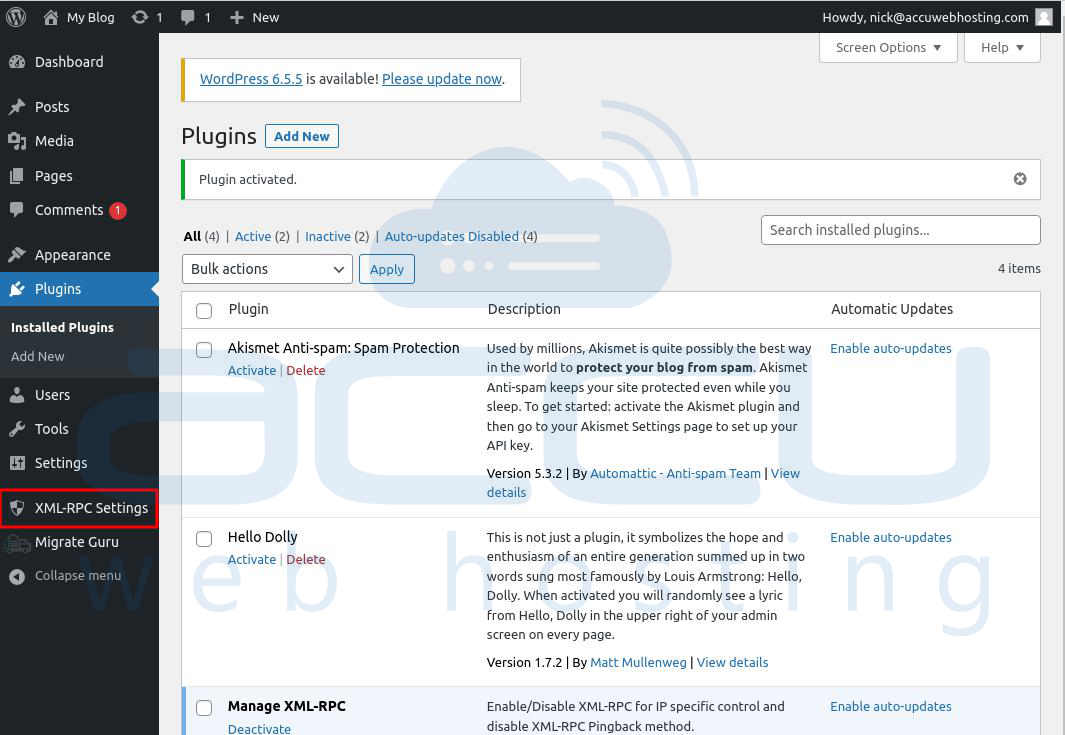
Step 7: In the "XML-RPC Settings" window, you can enable or disable the XML-RPC feature. Click on the Save Changes button to save the changes.
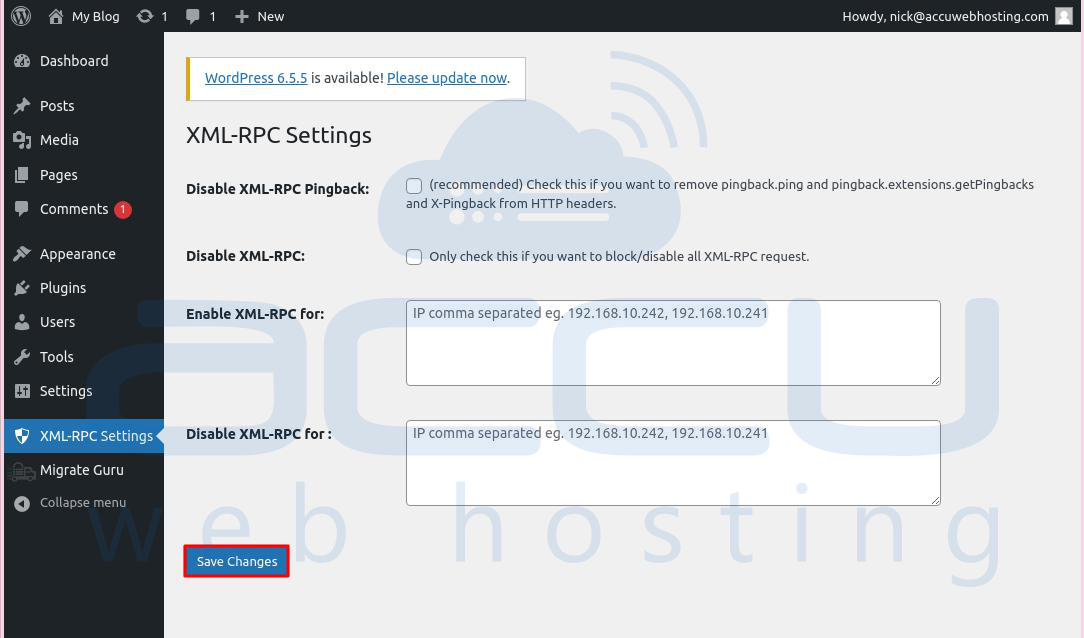
Note: After you install the plugin, XML-RPC is enabled by default. You can disable it from the "XML-RPC Settings" window.
Conclusion:
By following these steps, you can successfully enable XML-RPC, allowing remote applications to interact with your WordPress site.



