Search engine visibility in WordPress refers to a setting that controls whether search engines like Google can find your website.
This setting decides whether your website appears in search results. Checking the box labelled "Discourage search engines from indexing this site" tells search engines not to include your site in their search results. This can be useful during website development when you're not ready for your site to be publicly visible.
However, remember to uncheck this box once your site is ready for the public. This allows search engines to index your site and display it in search results, helping more people discover and visit your website when they search online.
How to access search engine visibility settings.
Step 1: Log into your WordPress Admin Dashboard.
Step 2: Navigate to "Settings" and click "Reading."
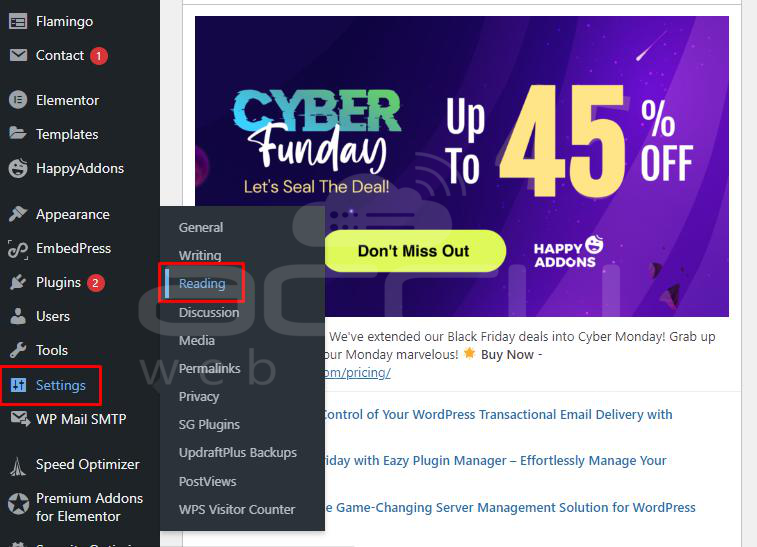
Step 3: Check the box next to the search engine visibility option, then click the "Save Changes" button.
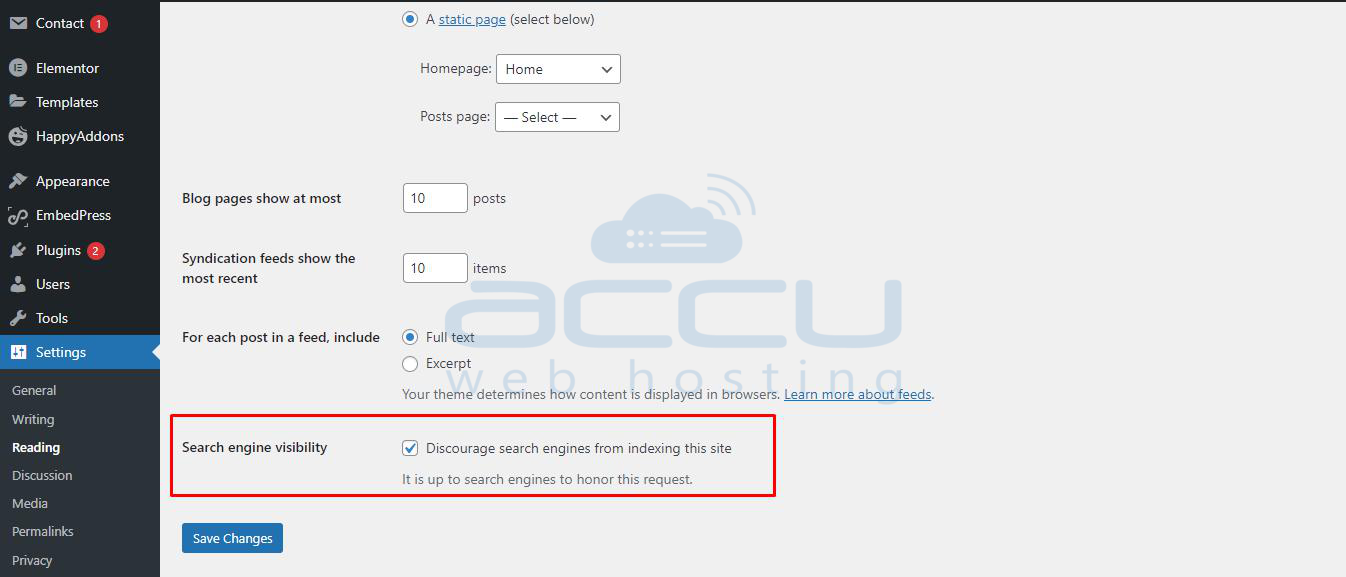
The Search Engine Visibility option is simple. Check the box if you don't want search engines to find your website. This setting is usually turned off, which lets search engines find and index your site. It's usually best to keep this setting off unless you have a good reason.
Conclusion:
The "Search Engine Visibility" field in WordPress Reading settings is a useful tool for controlling whether your website is indexed and shown in search engine results. By checking the box, you can keep your website private during the development or testing phases and discourage search engines from indexing it.
However, it's important to uncheck this box once your website is ready for public viewing to ensure maximum visibility and reach on search engines like Google. This setting helps you manage when your website appears in search results, allowing you to optimize its visibility and impact online.



