WordPress lets you update the date and time that is most appropriate for your timezone or is suitable for your website. However, it is also optimum that the timezone you update matches the timezone of your computer or phone.
Fortunately, the date and time zone can be changed with ease on WordPress by following these steps –
- Log in to your WordPress admin account.
- On the WordPress admin dashboard, click on Settings >> General.
- Scroll down under the Timezone setting and select the time zone you want to set.
- Under the Date Format, select the pre-defined date format you want to use for your WordPress site.
- Under the Time Format, select the pre-defined time format you want to set for your WordPress site.
Note
Date Format and Time Format affect how these aspects appear on your website.
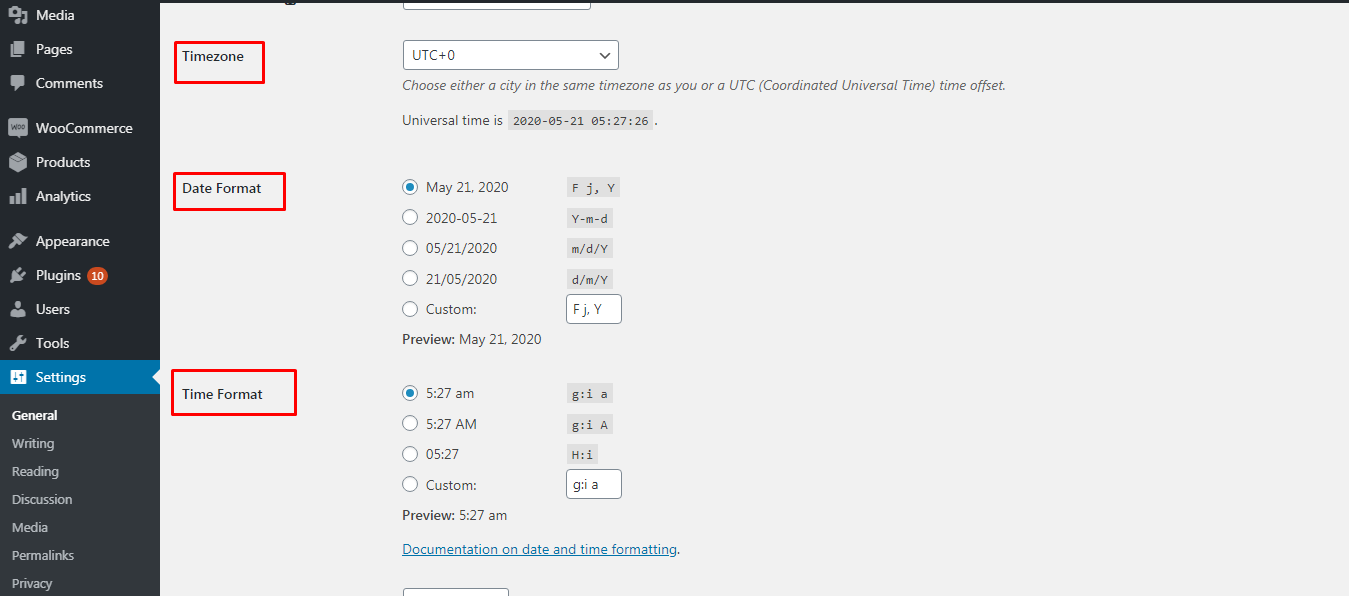
6. Click the Save Changes button, and the new date and time setting will take effect.



