If you use WordPress, sometimes you may face some issues due to third-party plugins and themes, which make WordPress incompatible and give either of the errors as shown below –
- Too many redirections
- The page isn't redirecting properly
You may face these errors due to incorrect WordPress configurations, but fortunately, these errors can be fixed using any of the methods listed in this article.
Fix 1
Modify Home and Site URL from the WordPress Admin Area
1. Log in to the WordPress Admin area.
2. Click on the Settings button.
3. Inside General Settings, insert the Website WordPress Address (URL) and Site Address (URL).
You can add HTTPS if your websites are working with the SSL certificate. You can change this URL setting as per your domain requirement.
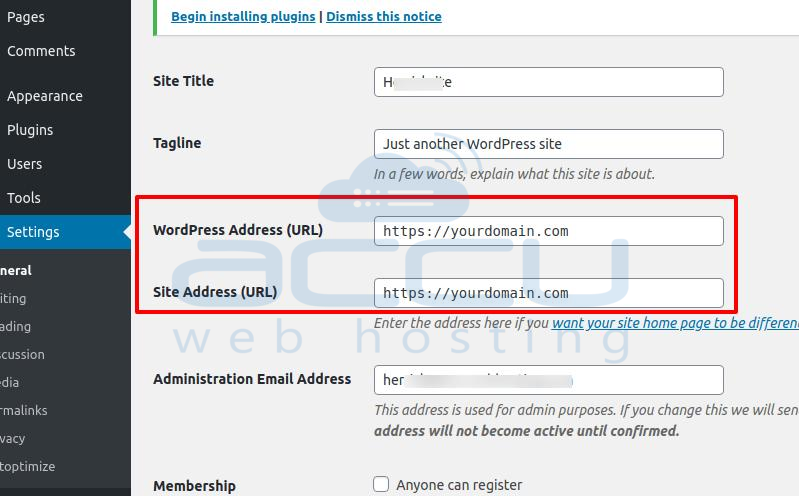
4. Click on the Save Changes button.
Fix 2
Disabling your .htaccess File
If you haven't added any other code in .htaccess, you can rename the .htaccess file to disable .htaccess.
Fix 3
Add Code in the wp-config File
You can add your website's home and site URLs in the wp-config file according to your domain requirement.
# define(‘WP_HOME’,’https://yourdomain.com’);
# define(‘WP_SITEURL’,’https://yourdomain.com’);
Fix 4
Clear your Cache and Cookies
You should clear your web browser cache once you make any changes to your website. It will load your website without any caching for that browser, and the website will load the data with the changes you have made.



