If you have object caching enabled on your WP Total Cache plugin, disable it from your WP dashboard >> Performance >> General Settings >> Object Cache.
1. Go to Plugins >> Add New.
2. Search for Redis Object Cache.
3. Install the plugin and Active.
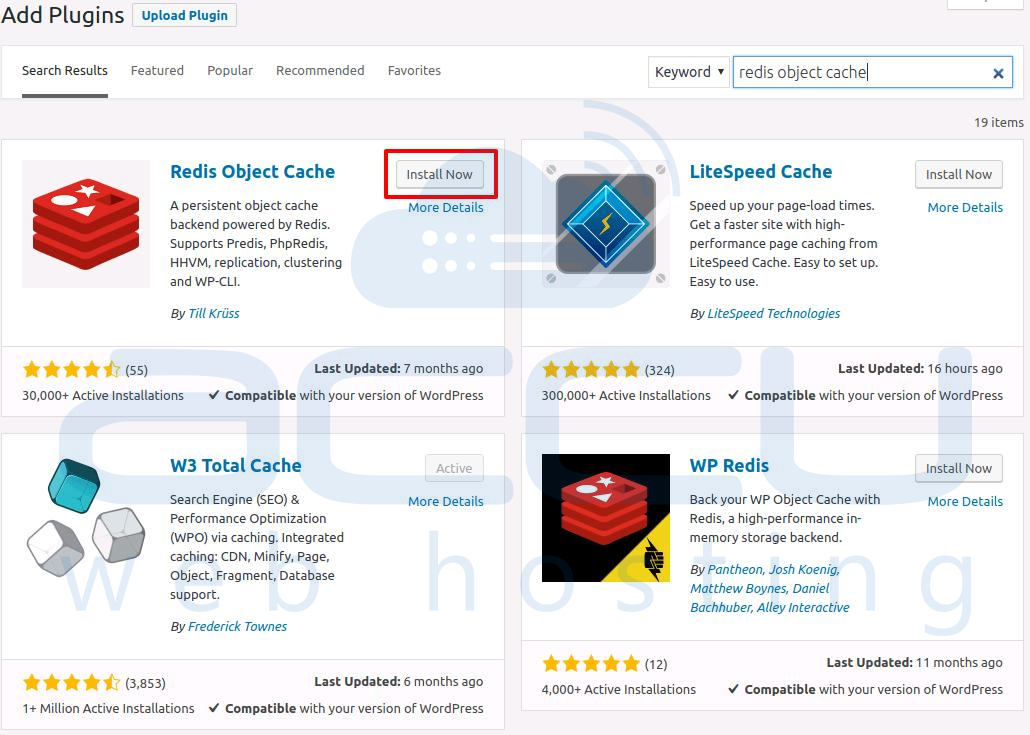
4. Go to Plugins and click on the Settings button of the Redis Object Cache plugin.
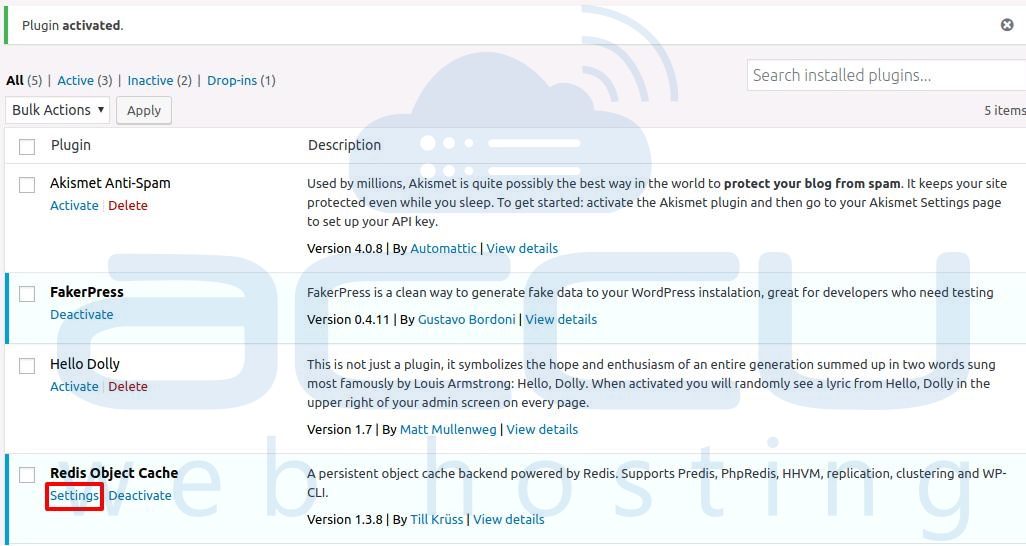
5. Click on Enable Object Cache.
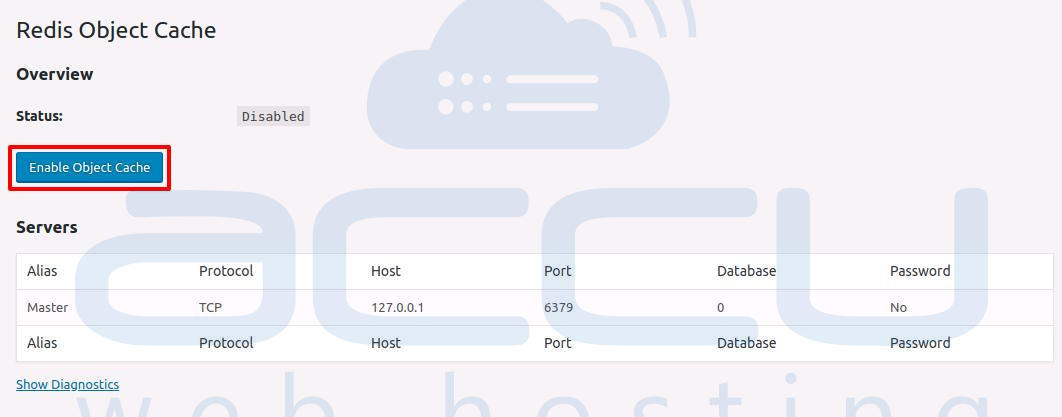
6. Make sure the status is displayed as Connected.

7. We recommend taking a backup of wp-config.php in this step.
8. Add the following lines within wp-config.php to keep the consistent caching on-page reloads
define(‘WP_CACHE_KEY_SALT’, ‘example.com’);
define(‘WP_CACHE’, true);
9. Replace example.com with your actual domain name.
That’s it...!
You have successfully enabled Redis on your WordPress.



