The following article will guide you to change the database language in MS SQL 2012 server.
1. Log in to MS SQL Server 2012 through SQL Management studio with 'sa' user.
2. Expand the Databases and select the database whose language you want to change.
3. Right-click on the database name and click on Properties.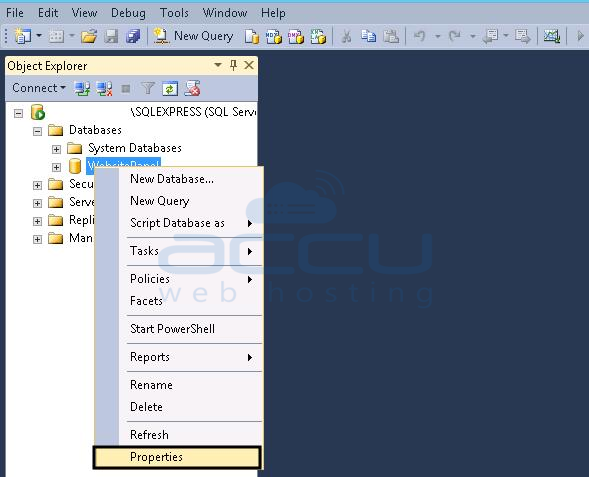
4. Select the Options menu and change the Containment type to Partial from None.
5. Change the default Language to your desired language.
6. Click on the OK button and apply the changes. Restart MS SQL Server through MS SQL Server Configuration Manager.
7. Again, change the Containment type to none as described in Step #4.



