Steps to create an MSSQL database:
- Login to the HELM control panel URL.
- Click on the Domains.
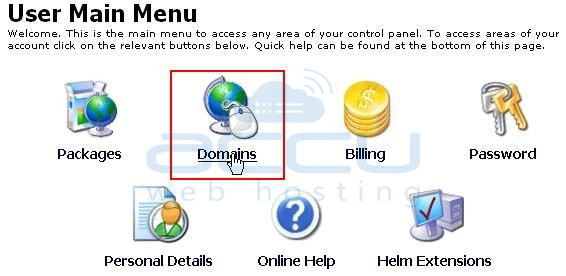
- Hit on your hosted domain e.g. testdomain.com.
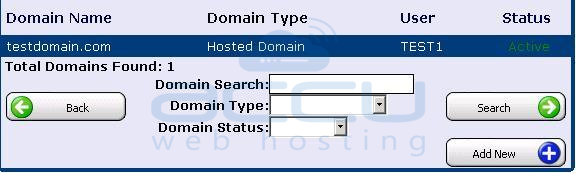
- Click on the Database Manager.
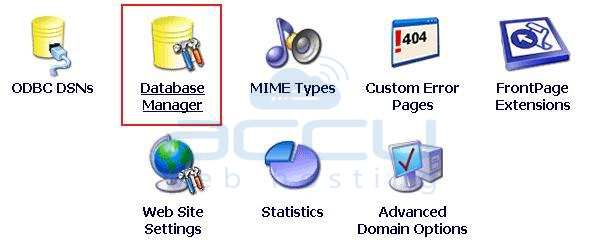
- Click on the Add New button.
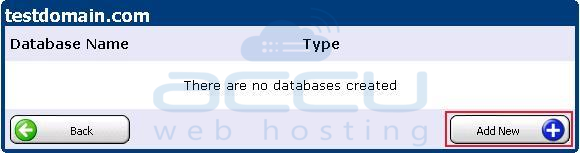
- Select the database type as Microsoft SQL Server 2005, provide the desired database name and click on Save button.
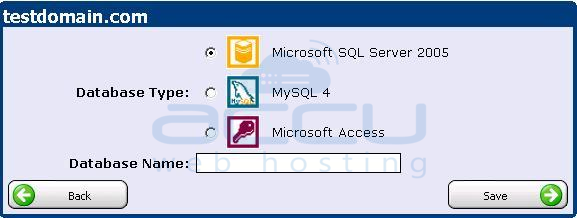
Steps to create the Database User for the database:
- Click on your newly created database name and click on the Add New button from the Database Username section.
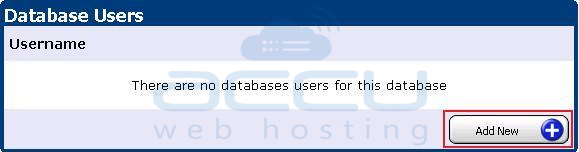
- Provide the desired username, password and confirm password in Database Username, Password and Confirm Password fields respectively.
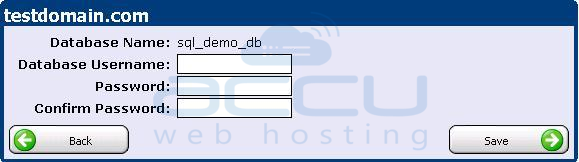
- Click on the Save button



