A BIMI record is like a special code that helps email senders show their brand logo in the recipient's email inbox. It's a way to prove that the email is really from that brand and not a fake or scam. The BIMI record is created and stored in a specific place called the DNS, which is like a phone book for the internet. The record has information about where the brand's logo is stored and how to check if it's genuine.
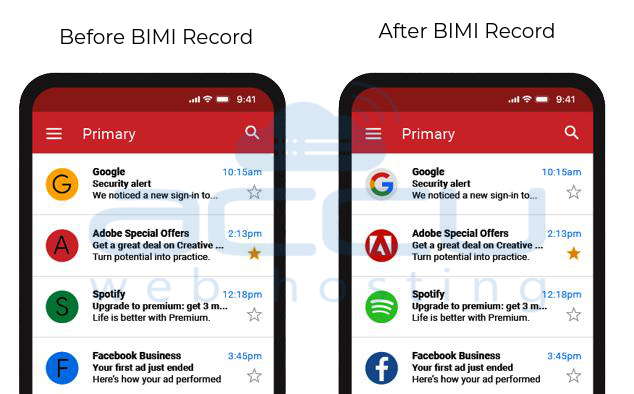
When an email service that supports BIMI receives a message from a domain with a BIMI record, it checks the record to see if the domain is allowed to show a logo. If the domain is authorized and the logo is valid, the email service will display the logo next to the sender's email address in the recipient's inbox.
At the moment, only a few email providers like Gmail, Yahoo, and AOL support BIMI. However, not all email providers have adopted BIMI yet, and some may take time to do so.
How to create a BIMI record for Email?
Here are the simplified steps for creating a BIMI record:
Step 1: Make sure your email is authenticated with DMARC.
Step 2: Create a square SVG file of your logo with a transparent background.
Step 3: Put the SVG file on a web server with an HTTPS URL.
Step 4: Create a BIMI TXT record in your domain's DNS. Include the SVG file location and an optional verification mark.
Example format:
v=BIMI1; l=https://www.your-domain.com/image.svg; a=;
Step 5: Publish the BIMI TXT record in your domain's DNS. It may take 12-24 hours to propagate.
Name: default._bimi.your-domain.com
Type: TXT
Value: v=BIMI1; l=https://www.your-domain.com/image.svg; a=;
You can verify the BIMI record using a website like mxtoolbox.com.
That's it! Follow these steps to create and publish your BIMI record.
Once the BIMI record is set up correctly and the email is sent from the brand's domain, email programs that support BIMI will show the brand's logo next to the email. This helps recipients know that the email is really from the brand and not a fake.
It's important to know that BIMI is a new standard; not all email programs support it yet. It's a good idea to check with email service providers and follow their instructions to make sure everything works properly.
Advantages and Disadvantages
BIMI (Brand Indicators for Message Identification) records have advantages and disadvantages. Let's look at them:
Advantages of BIMI Records:
Better Email Security: BIMI verifies emails and shows a brand's logo, reducing the risk of phishing and scams.
Enhanced Brand Recognition and Trust: Displaying a brand's logo builds recognition, trust, and improves email campaign results.
Consistent Experience: BIMI works across all email clients, giving a reliable experience to users.
Possible SEO Benefits: BIMI may boost trust and authority with search engines, leading to potential SEO advantages.
Disadvantages of BIMI Records:
Technical Expertise: Setting up and maintaining BIMI requires technical knowledge and meeting logo specifications.
Limited Email Client Support: Not all email clients support BIMI, so some recipients may not see the logo.
Potential Cost: Depending on your needs, implementing BIMI may involve additional resources or expenses.
Limited Impact on Deliverability: BIMI improves security and brand recognition but may not affect email deliverability significantly.
While there are a few drawbacks, the advantages of BIMI generally outweigh them. BIMI helps improve security, brand recognition, and user experience, strengthening relationships with customers and partners.
In conclusion, a BIMI record is a useful tool for businesses and organizations that rely on email. It verifies authenticity, improves brand recognition, and is becoming increasingly important in the email landscape.



