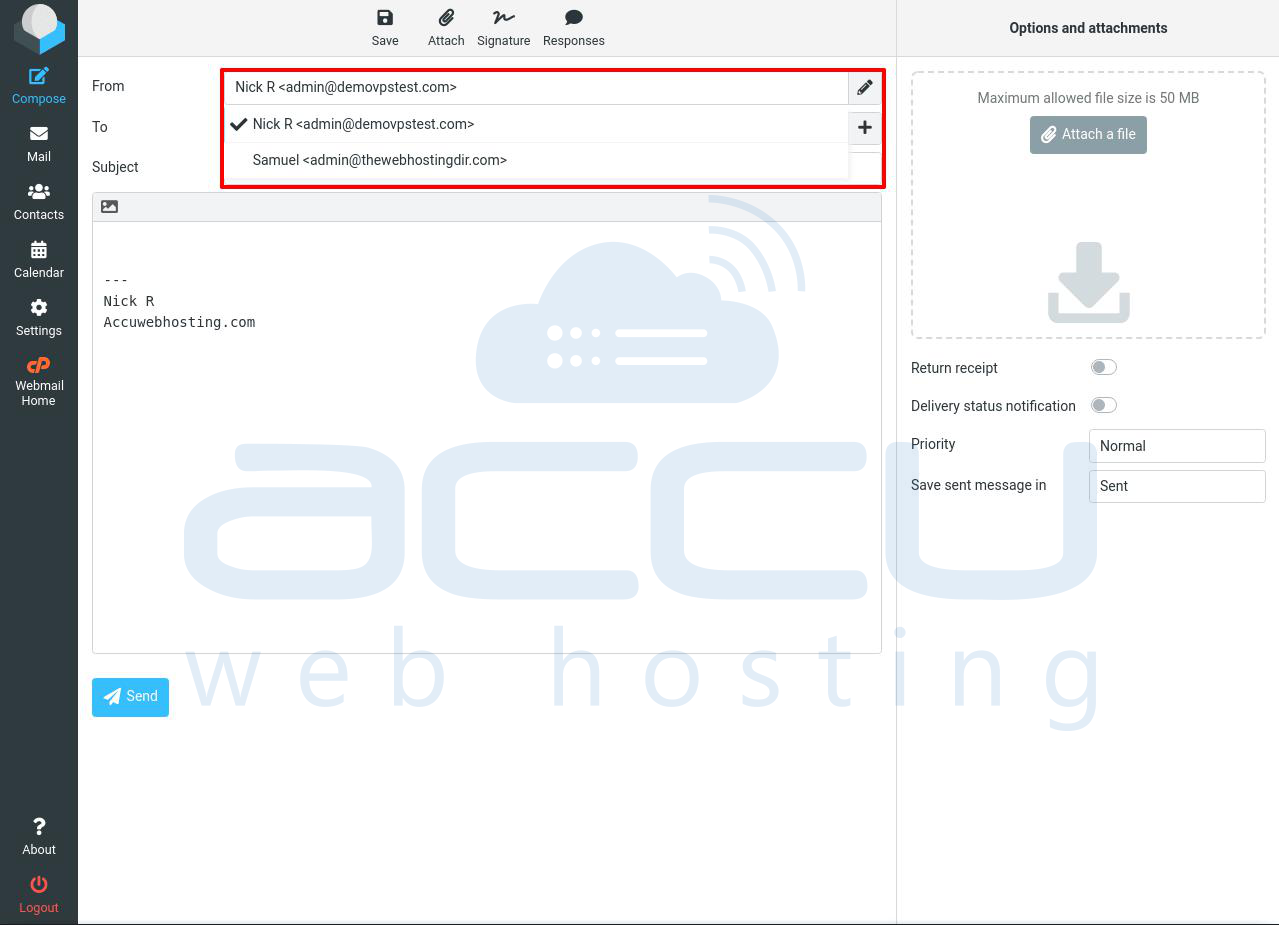Today, we will guide you on how to create an email signature from cPanel webmail. In order to create it, you need to perform the following steps.
- Login into your email account through webmail.

- Go to the Change your webmail client section and select the webmail client in which you want to open your email account. Roundcube is cPanel and WHM's default webmail client. So, It will be selected by default. You can select horde webmail client if you want. Here, we have selected the Roundcube webmail client as an example.
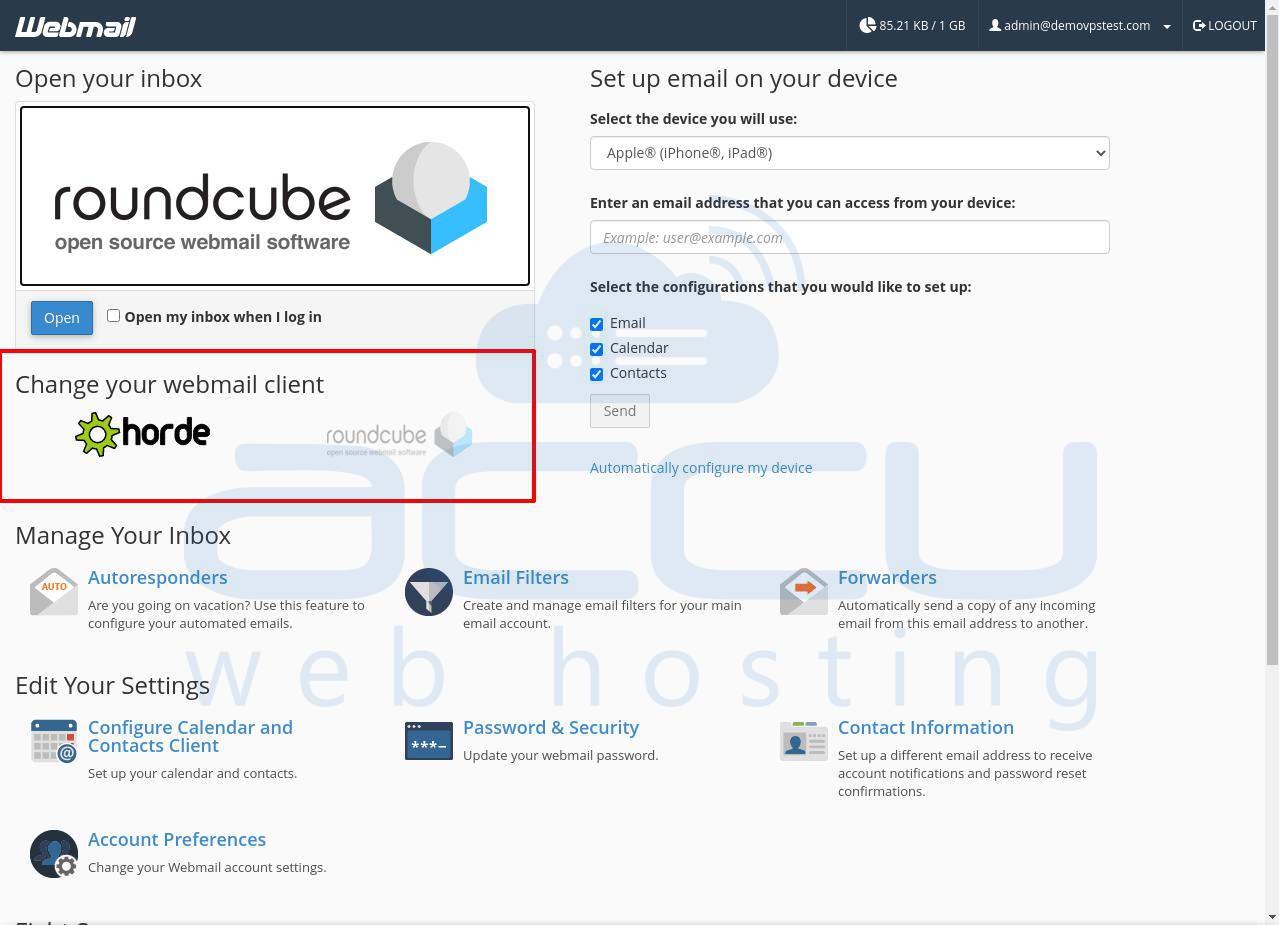
- Next, go to the Open your inbox section. This section allows you to open your Webmail client's inbox. Click on the Open option to open the inbox of the selected mail client. Select the Open my inbox when I login box, if you want to open your inbox every time when you login into the webmail. Here, we have selected the Open option as an email.
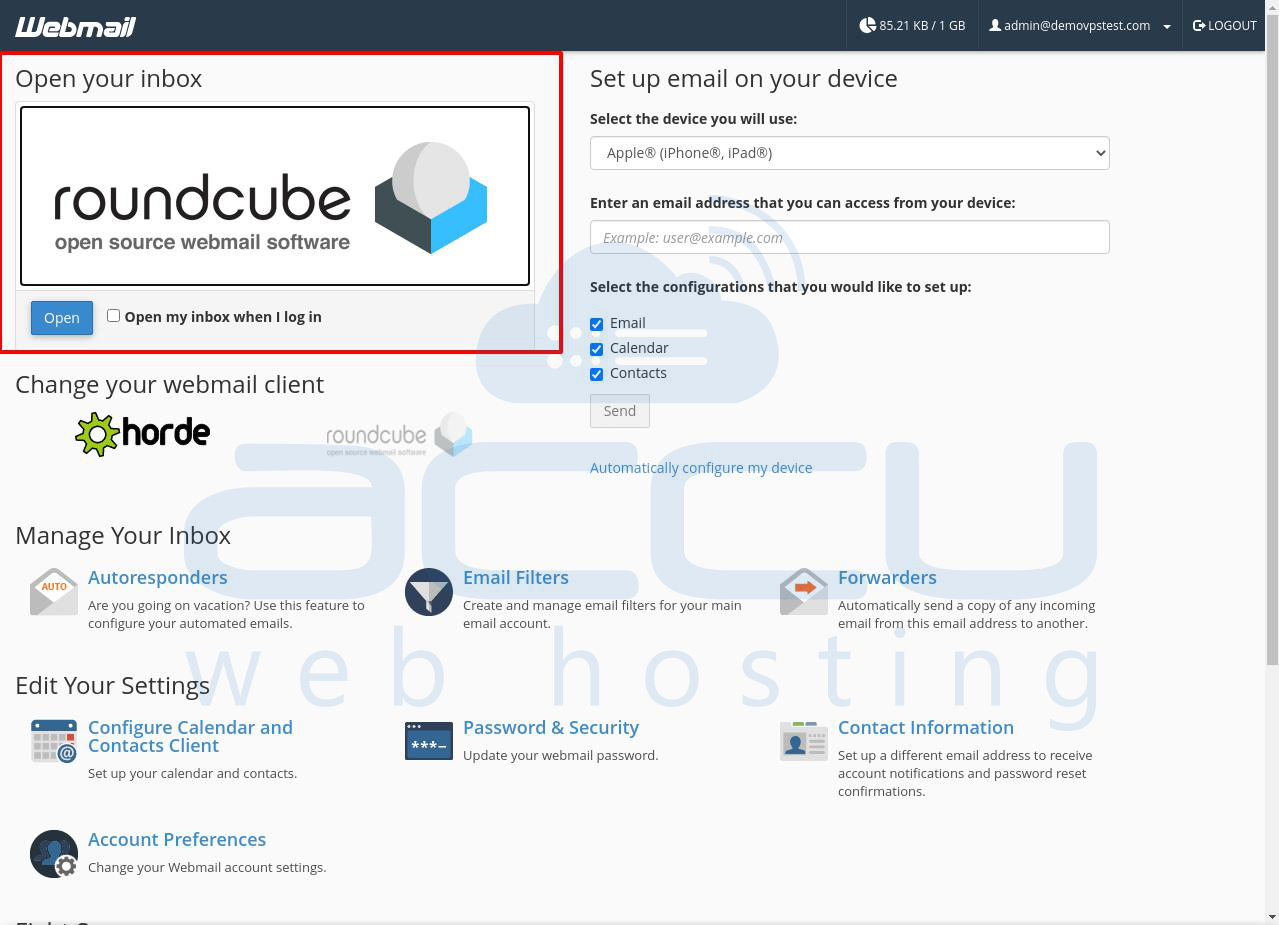
- Once you click on it, it will be redirected to a new window mentioned below.
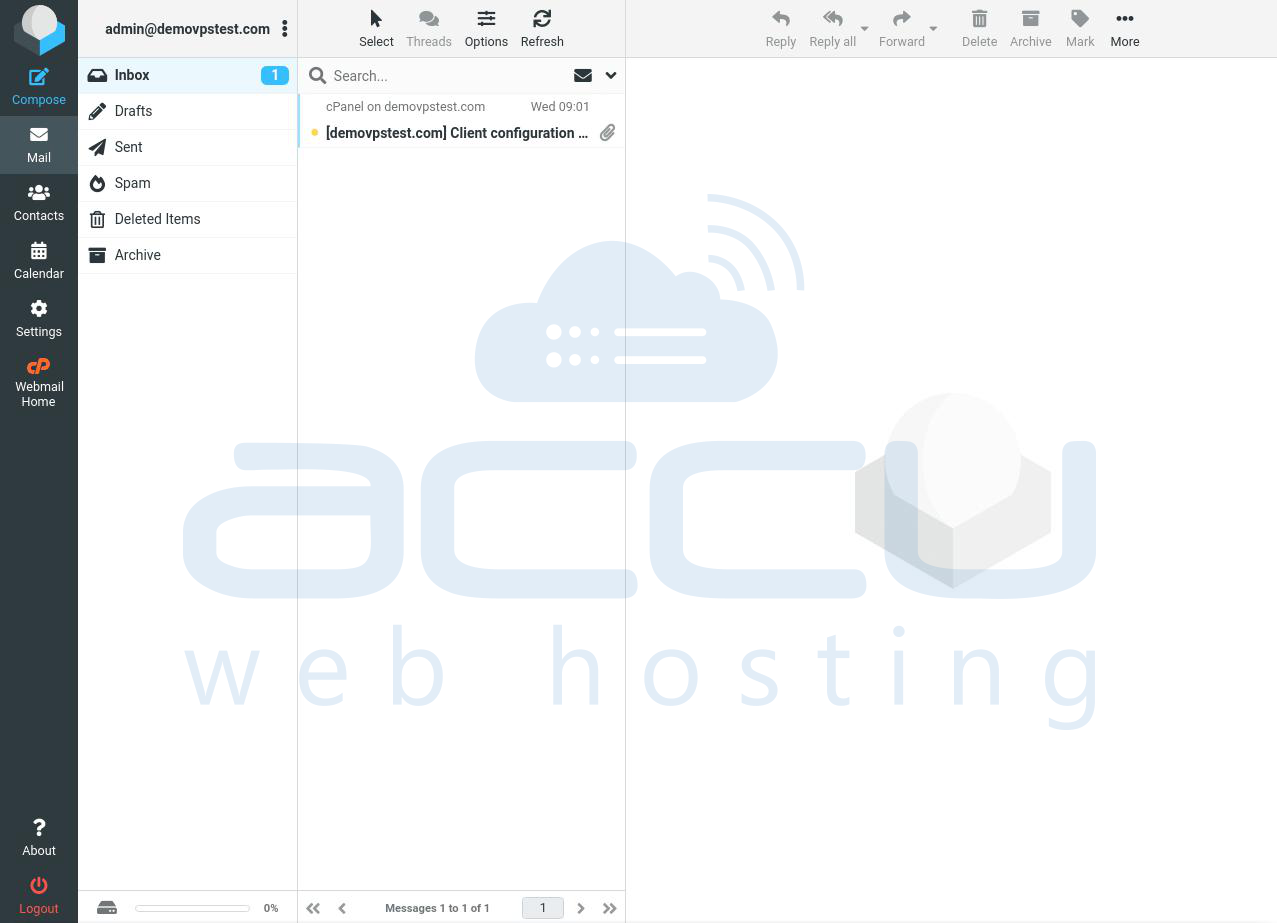
- Go to the upper left side of the screen and click on the Setting icon.
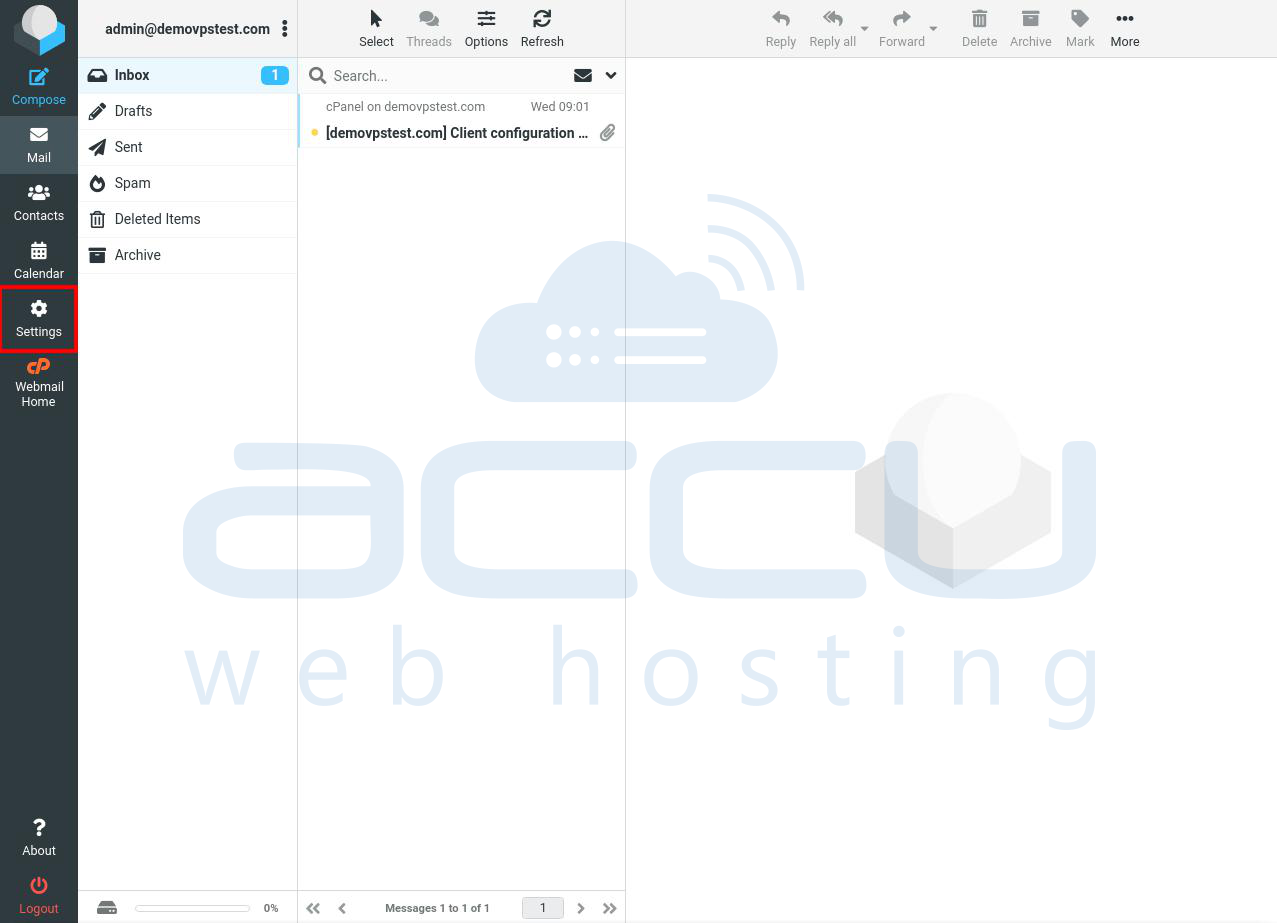
- By clicking on it, a new window will be opened. Go to the Settings section and click on the Identities option.
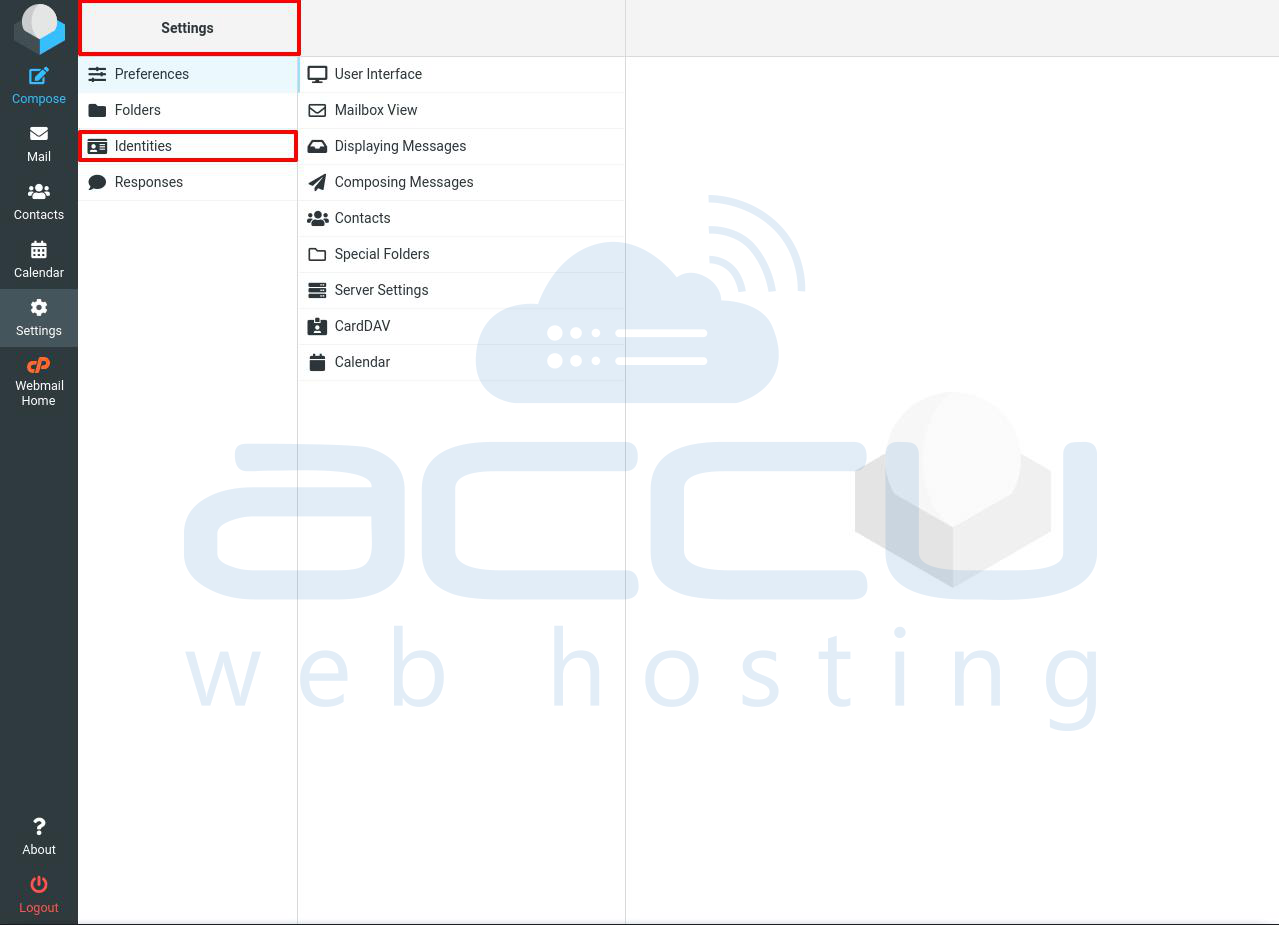
- Select the email address and double-click on it.
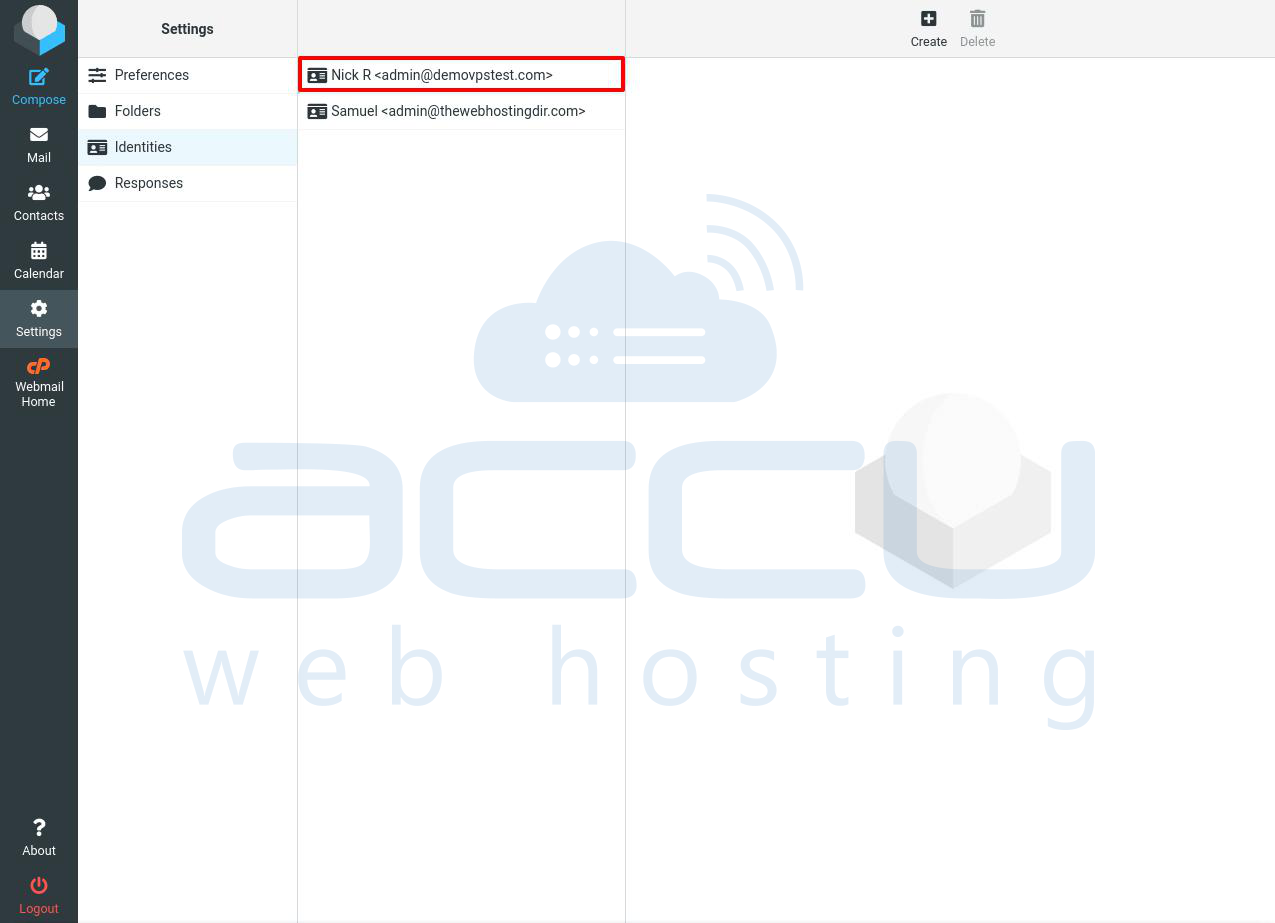
- Once you double-click on it, one more settings section will appear.
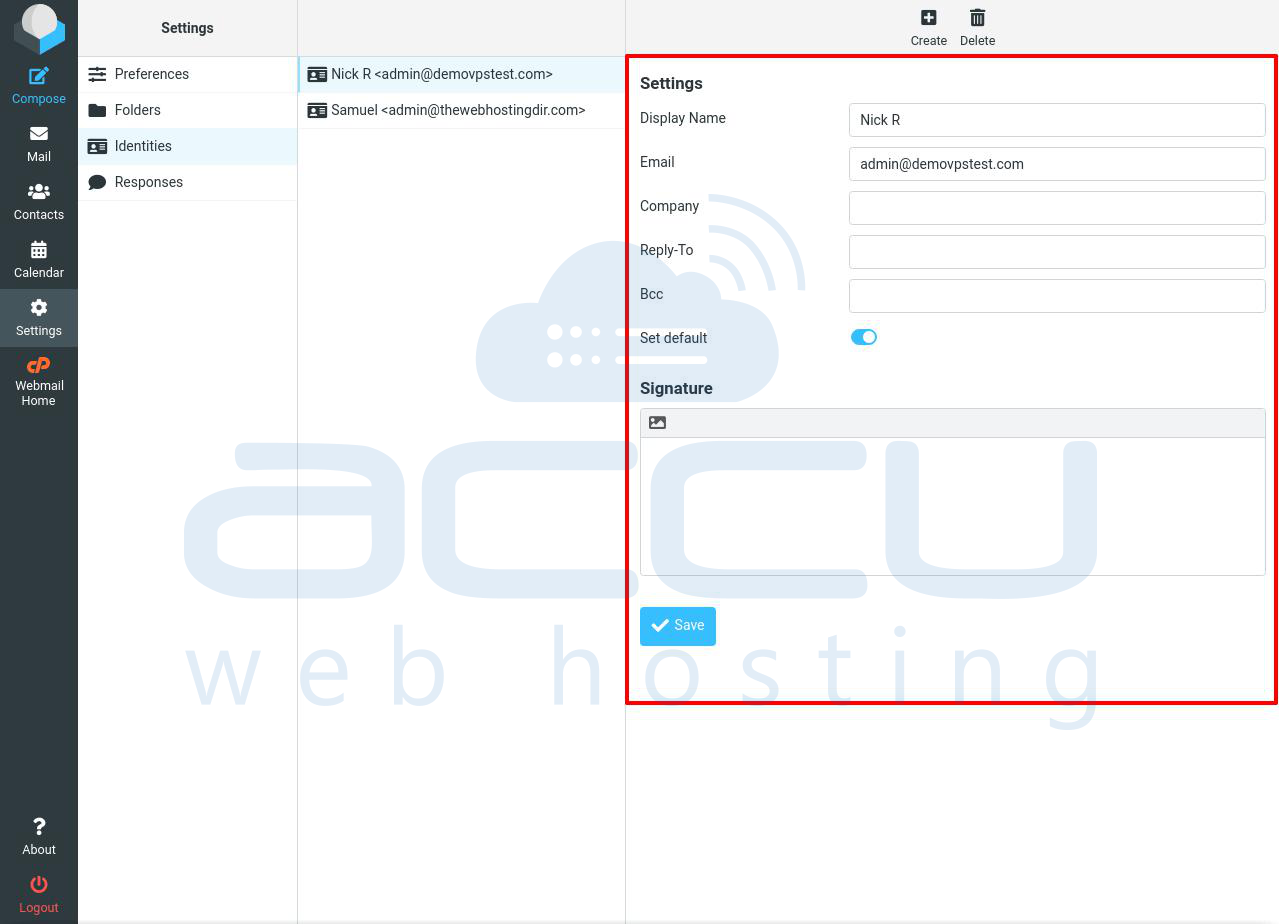
- Go to the Signature section. Here, you will see the regular Signature where you can create a simple text email signature. Here, we have created Nick R Accuwebhosting.com signature as an example.
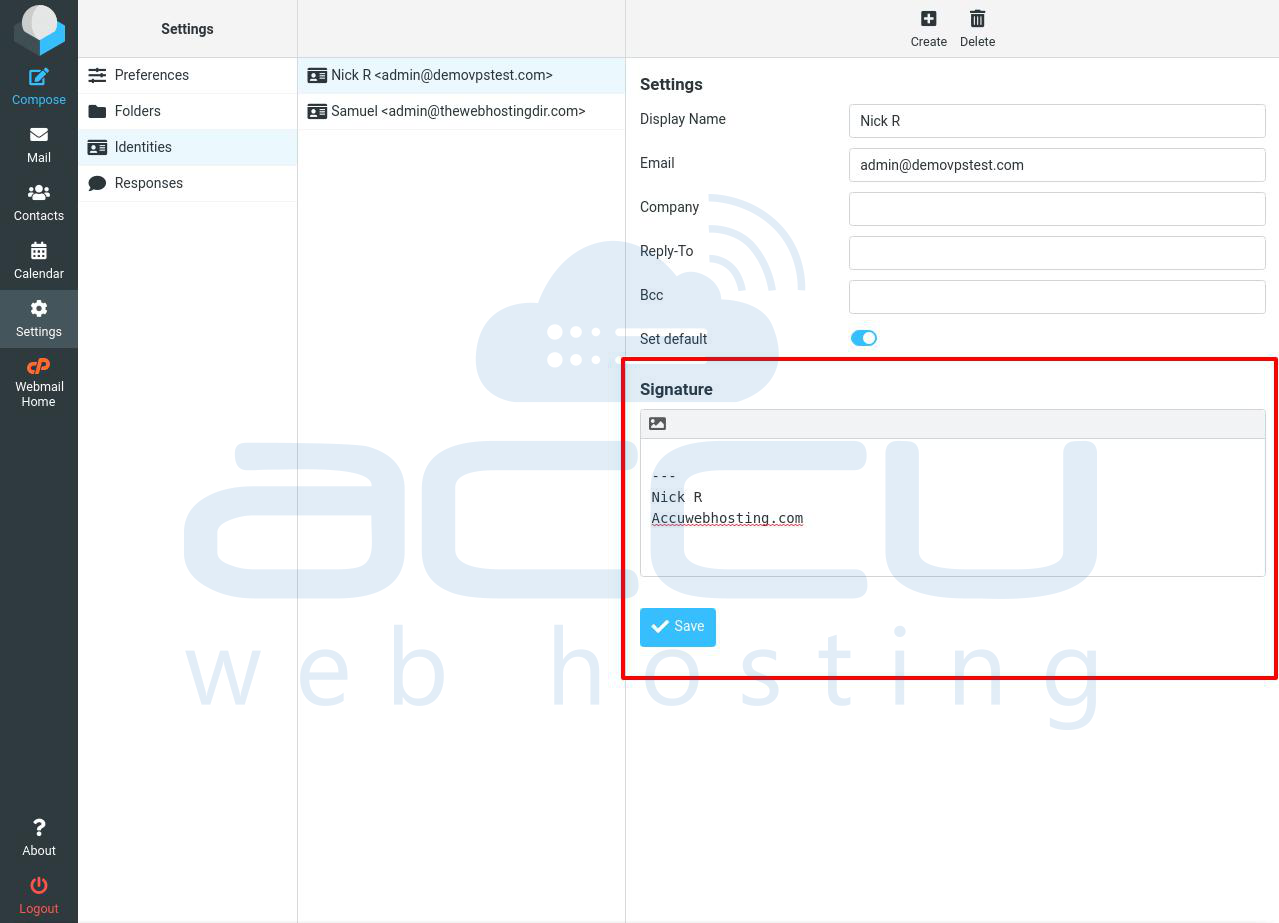
- If you wish to use HTML, click on the picture icon just below to the Signature section.
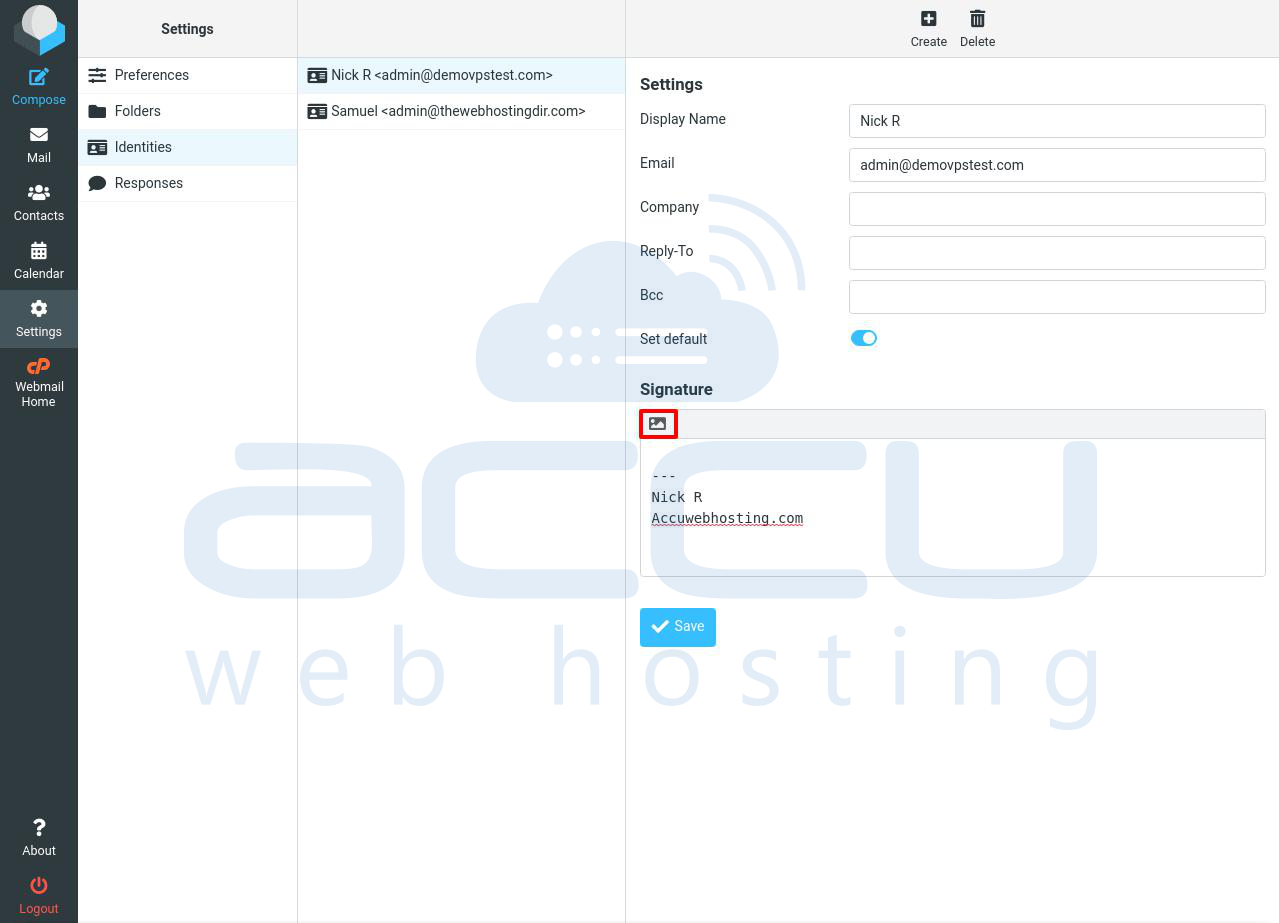
- In the HTML signature interface, you can write HTML code, links, or images like logos or anything. Please be informed that the image size must be under 30KB.
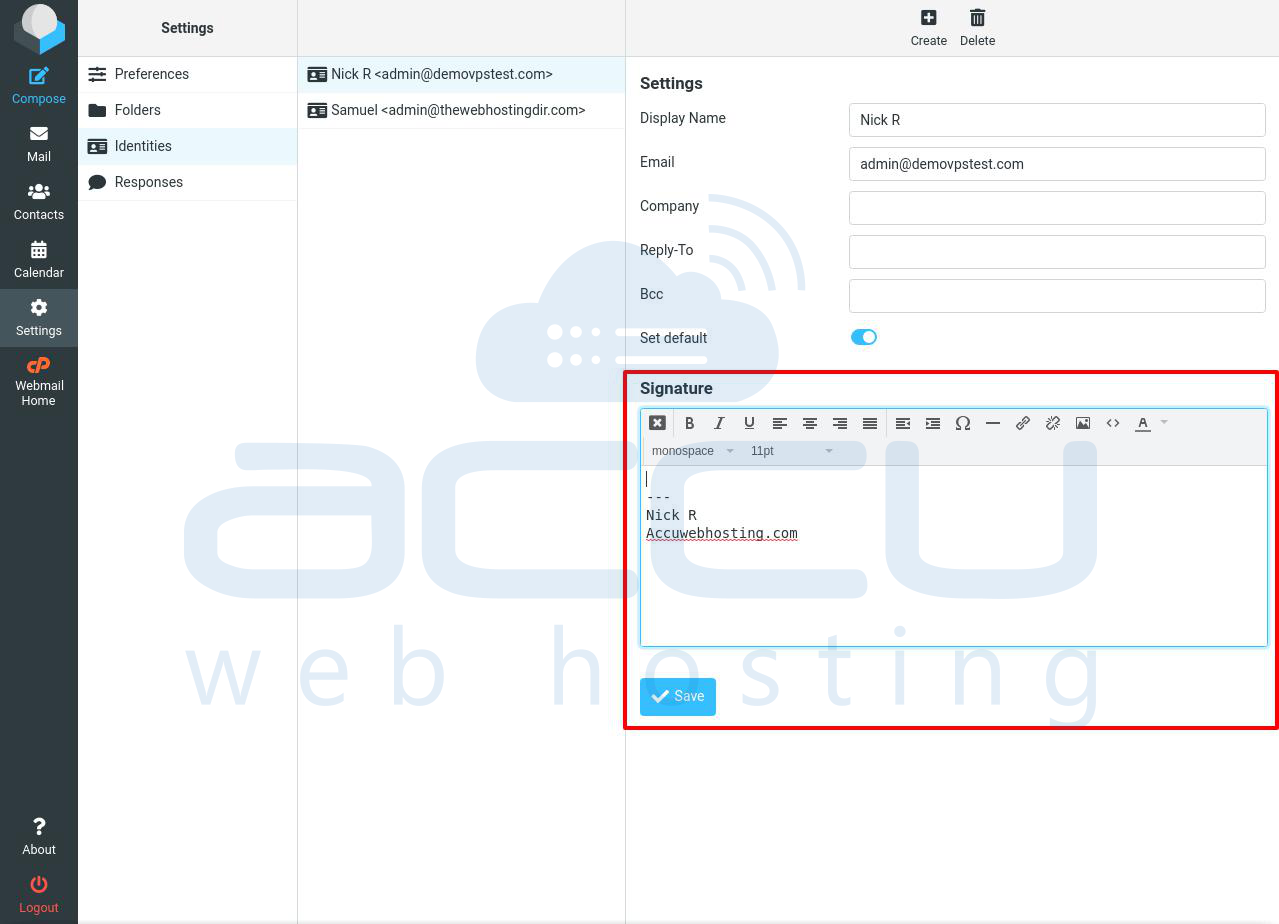
- Once the signature is created, click on the Save button to save it. Congratulations! You have successfully created an Email account signature.
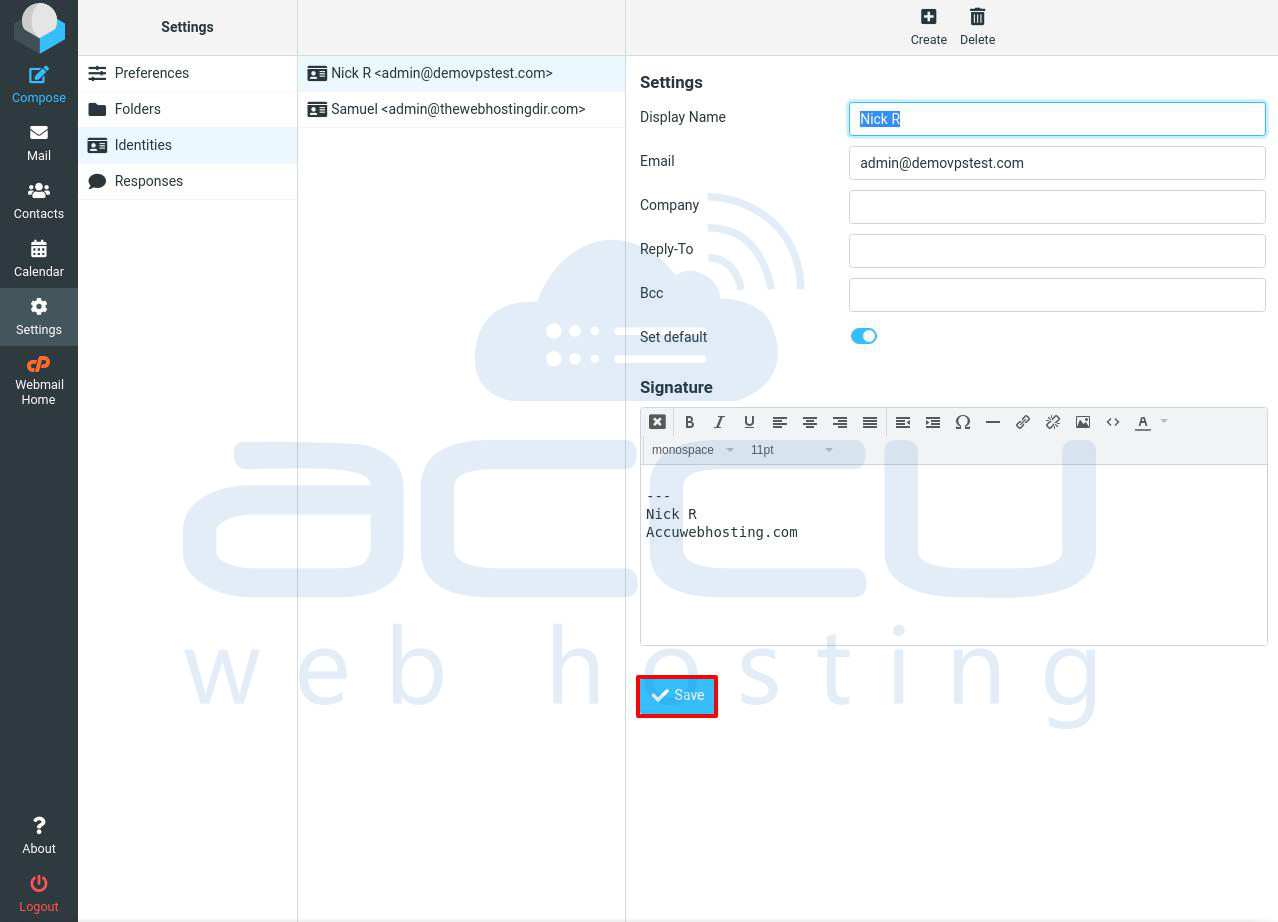
- If you want to create more than one Email account signature then click on the Create option located on the upper side of the screen.
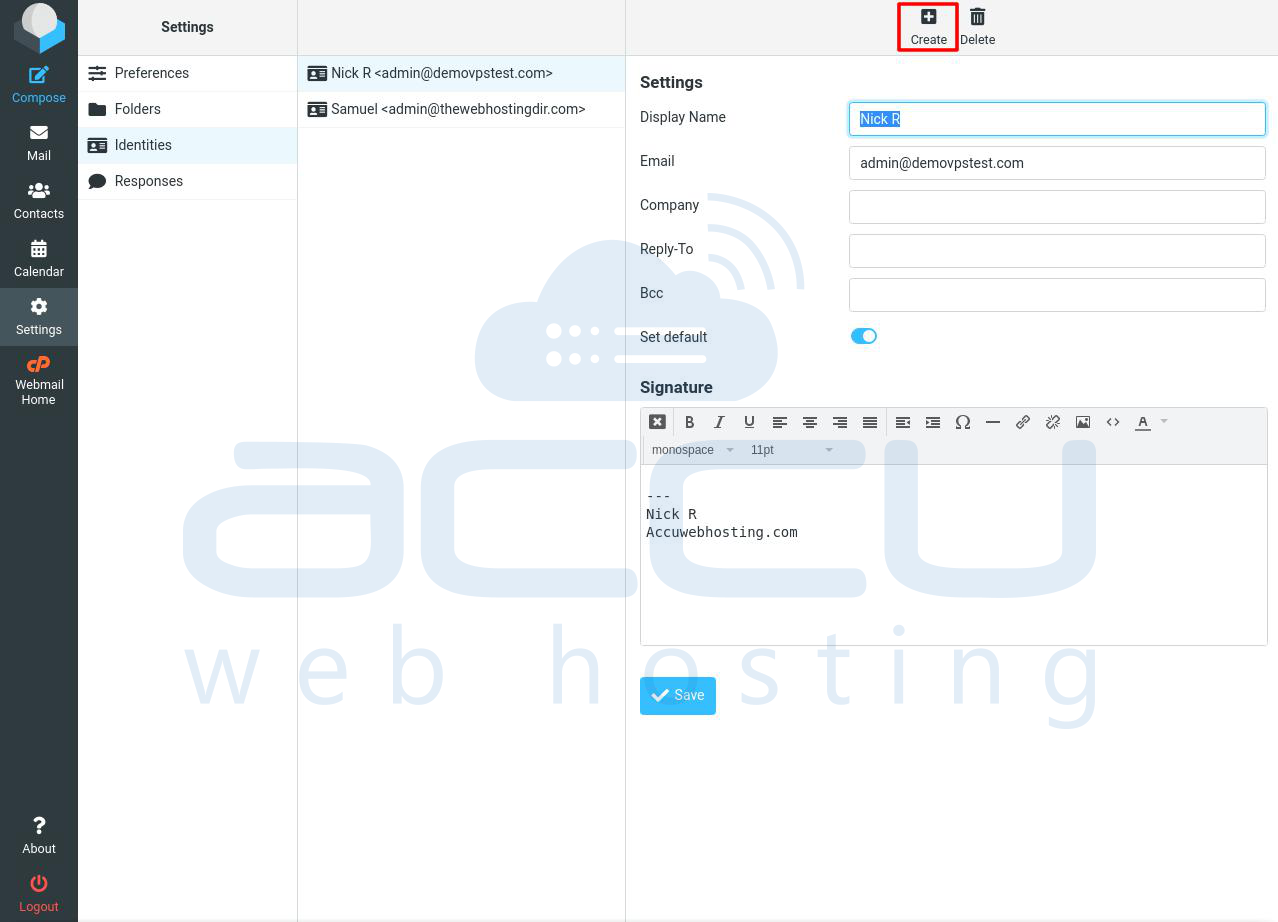
- Again, go to the upper left side of the screen and click on the Compose icon to create a new message.
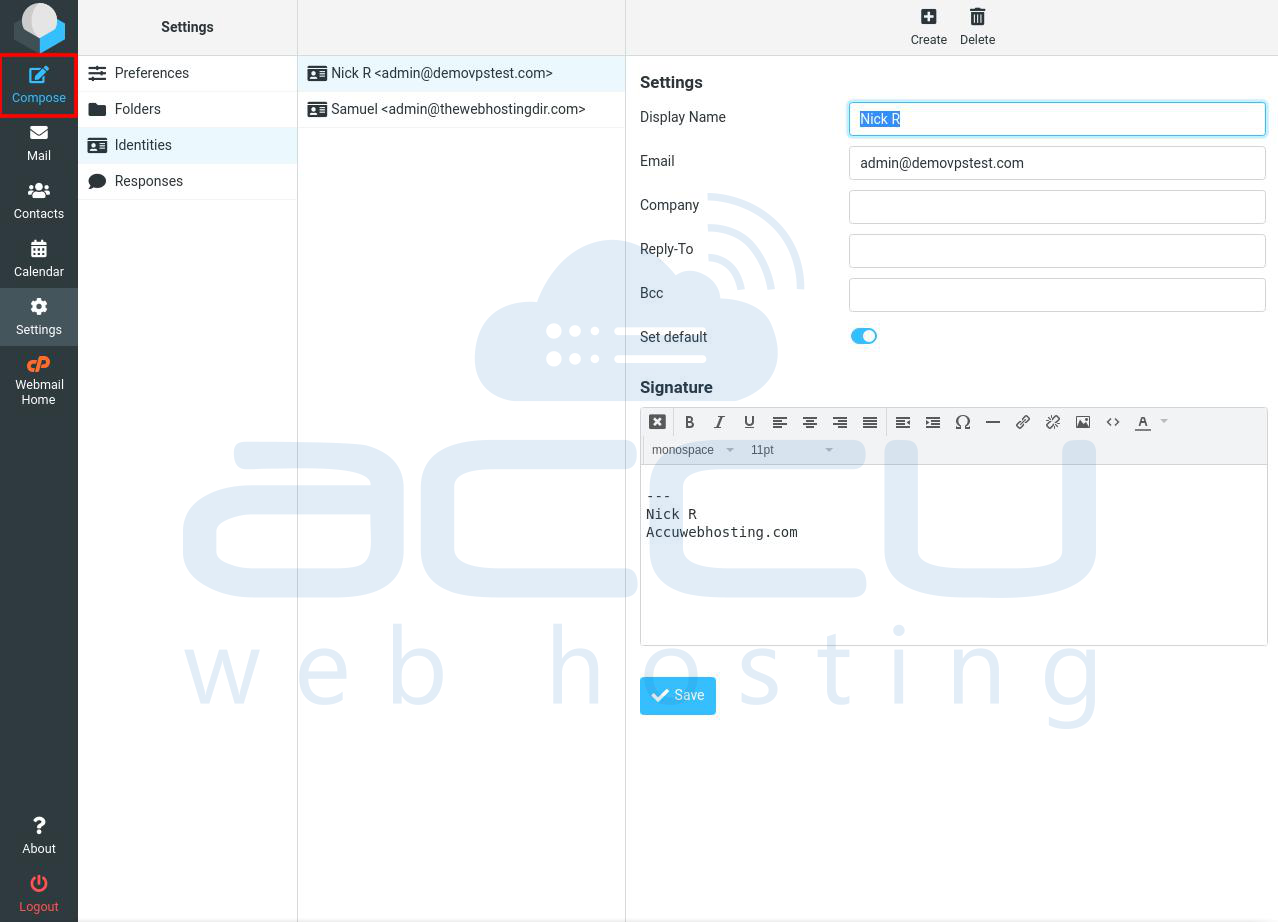
- You can see that the Email account signature is created.
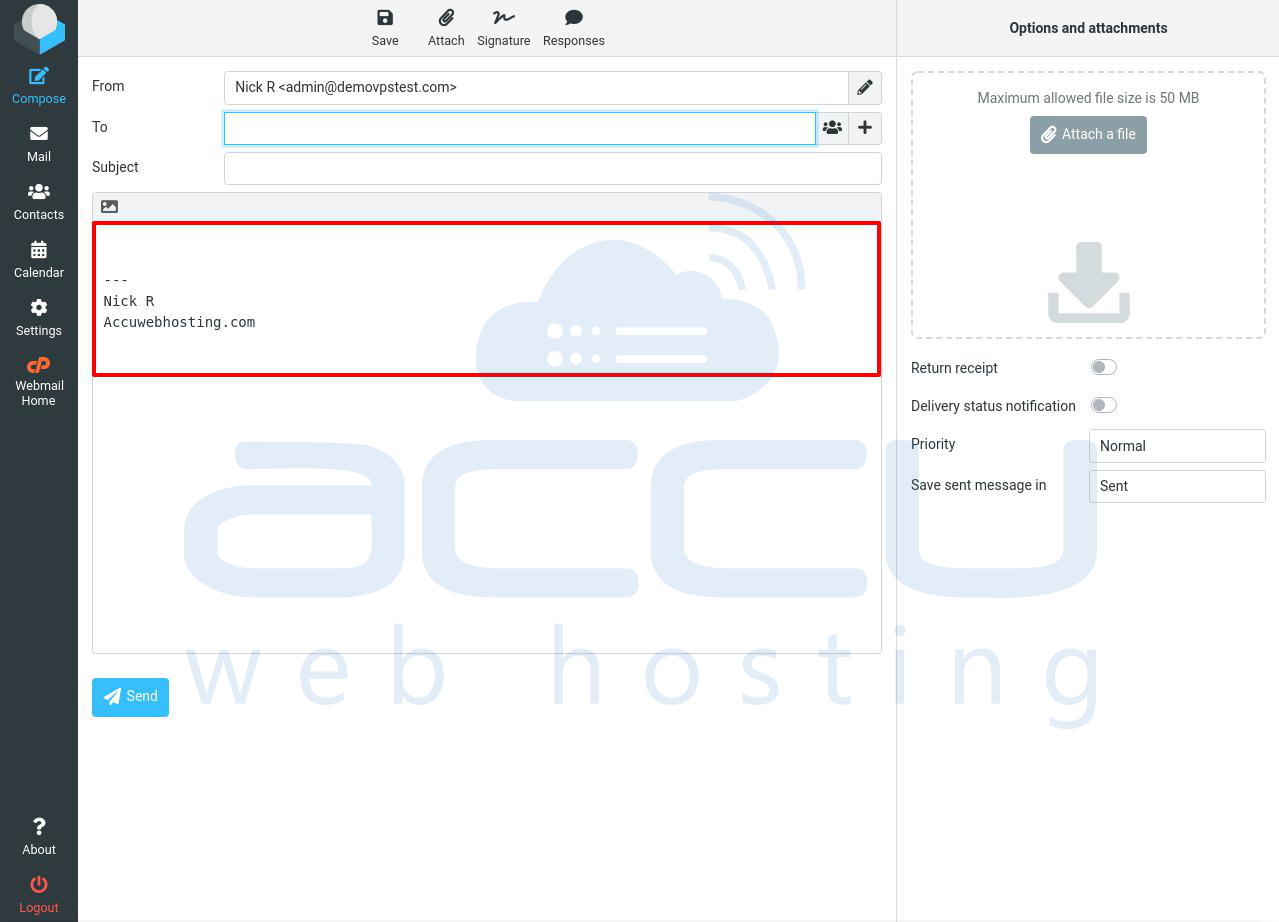
- If you have created Multiple Email account signatures then you can select them from the From section. That's all.