- Login to WebsitePanel with your Reseller or Serveradmin account.
- In Customer window, click on All Customers () link.
- In Customer User Accounts window, click on username whose account resources you wish to modify.
- Under Hosting Spaces window, click on the plan name assigned to that user.
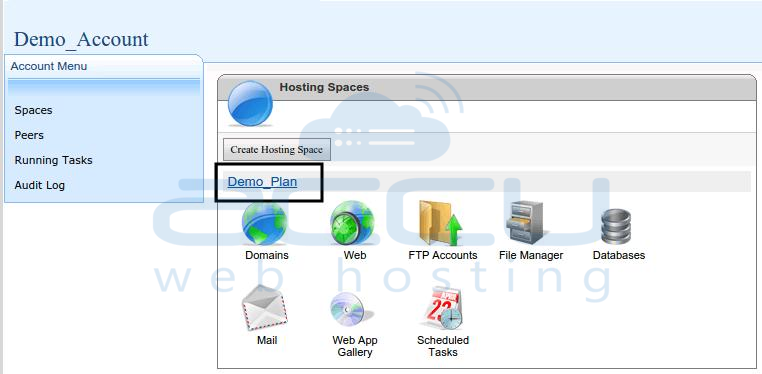
- At right hand side, click on Edit Details link.
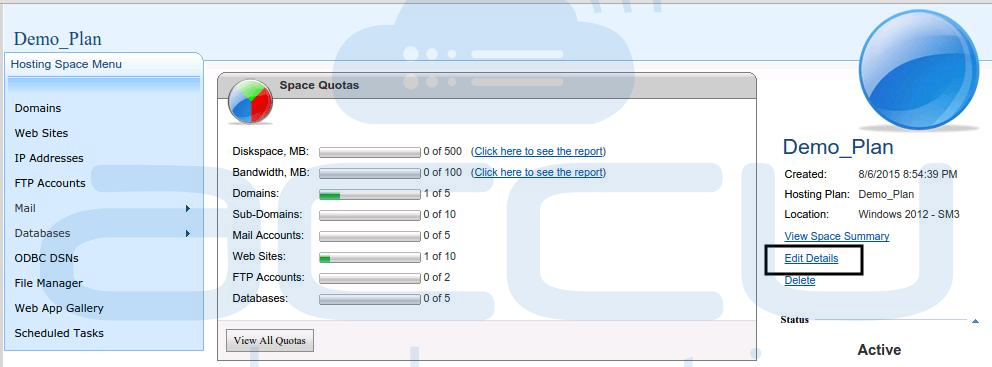
- To modify the quota, select the radio button Override quotas on Space level.
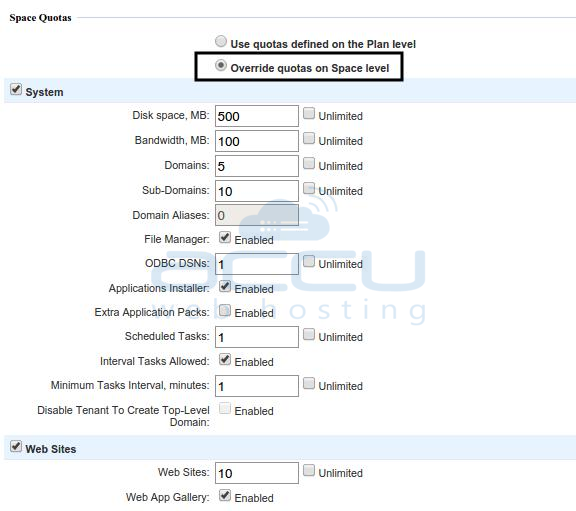
- Increase/Decrease quota or Add/Remove resources as per your requirement and save the changes.
- That’s it.
- Hosting
- Cloud Hosting
- WordPress
- Domains
- VPS
- Dedicated
- Web Services



